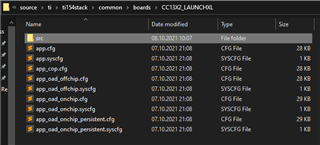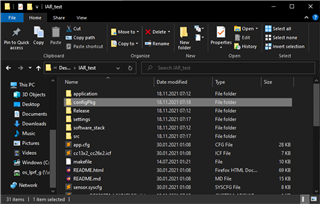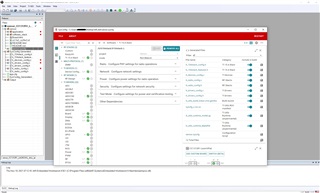Other Parts Discussed in Thread: SYSCONFIG,
Hi,
I am migrating my application to the latest SDK simplelink_cc13xx_cc26xx_sdk_5_30_00_56
I am using standalone Sysconfig with IAR. (Not using CCS).
Sysconfig is set to custom board and I switched the device.
My previous application had custom idle function set in app.cfg.
Idle.addFunc("&myIdleFunc");
I have changed it back as I want to use the default idle functions for power saving. I now get this error in the linker:
Error[Li005]: no definition for "myIdleFunc" [referenced from C:\ti\simplelink_cc13xx_cc26xx_sdk_5_30_00_56\source\ti\ti154stack\common\boards\CC13X2_LAUNCHXL\configPkg\package\cfg\app_prm4f.orm4f]
Is this because Sysconfig is still using a board file? Or have I missed something when trying to set app.cfg back to default?
Thanks.