Hi
I have installed CCS11 and now I fail to see how a custom board can be specified.
I was able to to this CCS9 in RF Design but now I cannot see how to do it in CCS11
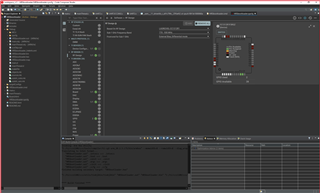
This thread has been locked.
If you have a related question, please click the "Ask a related question" button in the top right corner. The newly created question will be automatically linked to this question.
Hi
I have installed CCS11 and now I fail to see how a custom board can be specified.
I was able to to this CCS9 in RF Design but now I cannot see how to do it in CCS11
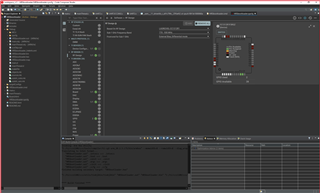
Not sure what you are trying to do: When you have switch to custom board you are using this. The "Board View" will not be available since this is tied to a Launchpad, the tool doesn't know how your custom board looks like.
But I assume that you can select the pins you like under the UART driver which is the reason you asked about the "Custom board" in the first place?
Yes I am able to select the pins:

I was just confused because the "Board View" icon seems to disappear once a Custom board is defined. It seems there is no way back... But that's ok, provided this is the normal behaviour.
Note the this comes as a warning when you select "Custom board". The user is informed that this is a one way operation.