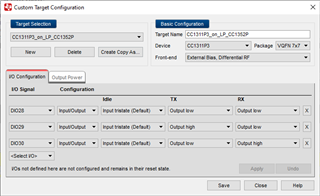Other Parts Discussed in Thread: CC1352P, LAUNCHXL-CC1352P1
Hi,
Does SmartRF Studio support CC1311P3 device?
We had a measurement with CC1352P launchpad (we replaced the CC1352P chip with CC1311P3 chip), since we don't have the CC1311P3 launchpad, and we found that the SmartRF Studio 7 is not working properly with CC1311P3. It can detect CC1311P3 device but when we control the device to TX, we see pretty low TX power (around -20dBm) on the spectrum analyzer, it seems the switch is not enabled for the path.
This is the default target configuration for CC1311P3 device:
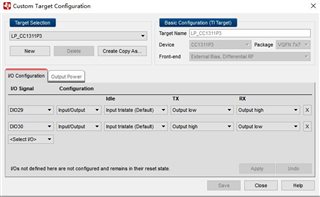
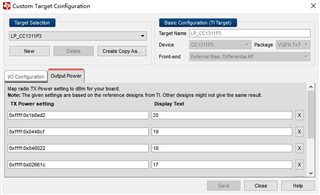
After I modified the configuration as below, I managed to get around 10dBm TX power when the PA is enabled, and around 9dBm when PA is disabled.
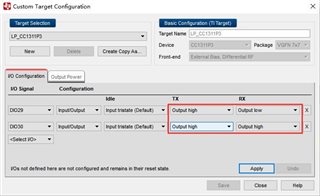
This is still not the correct data as I believe the PA might not be enabled in this situation.
Could you check and see if I have the right configuration or has TI verified the RFSmart Studio with CC1311P3?
PS: I used the newest version of SmartRF Studio 7 which is 2.25.0.
Regards,
Evan