Hi team,
Here's the request from the customer:
Customer needs to modify different modes according to different airspeeds, as shown in the figure below, for example, the legacy long range mode used by 625bps, when he switches to 5kbps, he wants to use the simplilink long range.
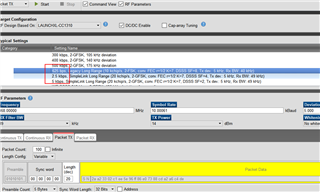
According to the file comparison of the smartrf_settings.c files generated by each airspeed, he had modified the different parameters, but found that the communication still could not be communicated after the modification.
He needed to know the parameters in the generated smartrf_settings.c before which step of the main function called, and how to modify and switch parameters. The figure below is a screenshot of some of the modified parameters, as well as the modified statement before RF initialization.

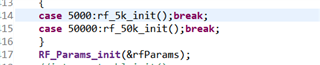
What's more, using the search function, customer can't see where the parameters of smartrf_setting.c are assigned.

Could you help check this case? Thanks.
Best Regards,
Nick

