Other Parts Discussed in Thread: SYSCONFIG
Hi there,
I want to enable hardware flow control in the Coprocessor example (SDK 6.40.00.13). This Interface Guide mentions that it should already be enabled in the default UART configuration.
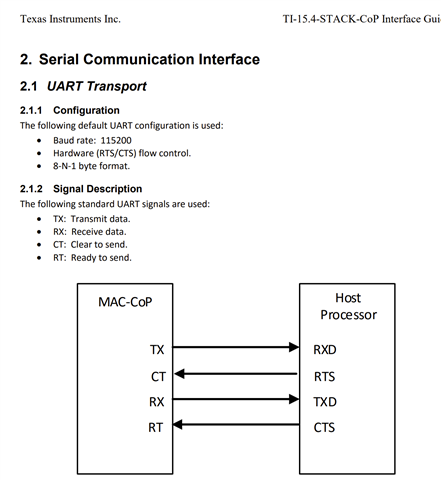
However, I'm unable to check the Flow Control box in sysconfig.
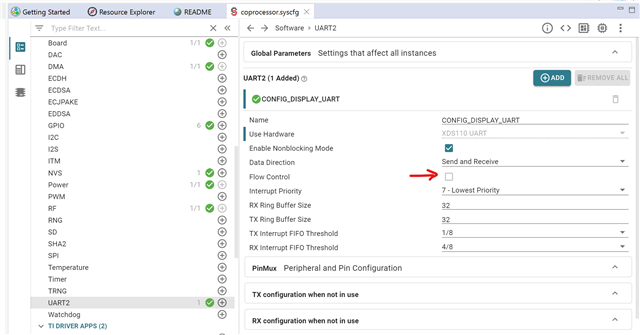
If I choose "None" for the Hardware of UART2, it lets me enable Flow Control, but then I'm not sure how to select the GPIOs that will be used.
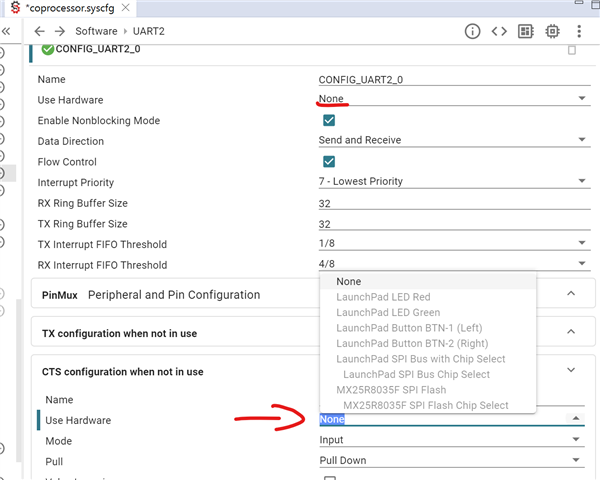
What would be the recommended approach for enabling hardware control in the Coprocessor example? I need this implementation in order to evaluate a protocol converter that might be launched in our product soon.
Thanks for helping!

