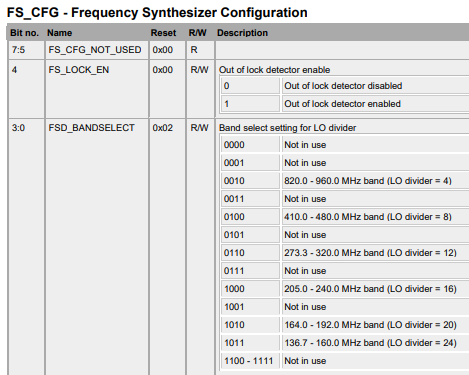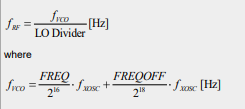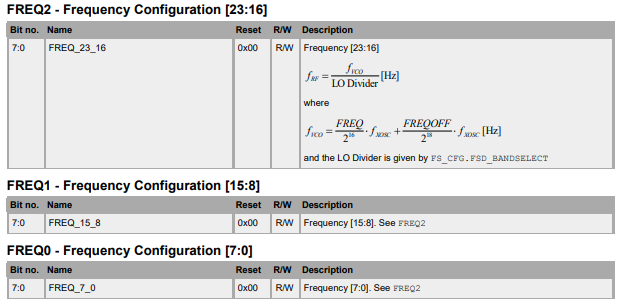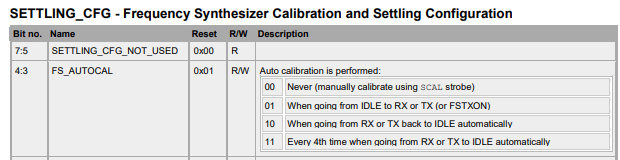Hi All,
I want to change frequency in run time, So I can't use Smart Rf studio, and frequency can be any in 410-480 Band.
So kindly let me know how to change frequency in simple steps,(Frequency set parameters are very complex as per data sheet), driving CC1125 by MSP430 microcontroller
kindly guide for the same
Thanks