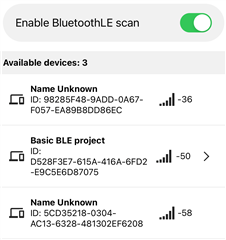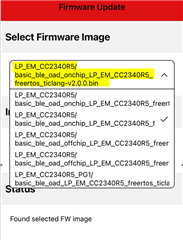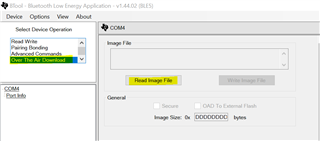Other Parts Discussed in Thread: UNIFLASH,
Hello.
I am trying OAD with Uniflash in the following SDK7.20 sample configurations:
-basic_ble_oad_onchip_LP_EM_CC2340R5_freertos_ticlang,
-basic_persistent_LP_EM_CC2340R5_ freertos_ticlang,
-mcuboot_LP_EM_CC2340R5_nortos_ticlang,
The address of flash_map_backend.h has been changed as follows.
UniFlash
So when I start the OAD onchip app and then start the update with SimpleLinkConnect, I get an error saying "OAD Reset Service Failed" and the update fails.
Then when I reset it, it connects to the Persistent app and when I start the update, it succeeds.

I don't understand why the first update fails.
Also, are there any expected configuration setting for this configuration?
**environment
Android version 11
SimpleLink Connect version 1.2.2
Regards,
Masaki