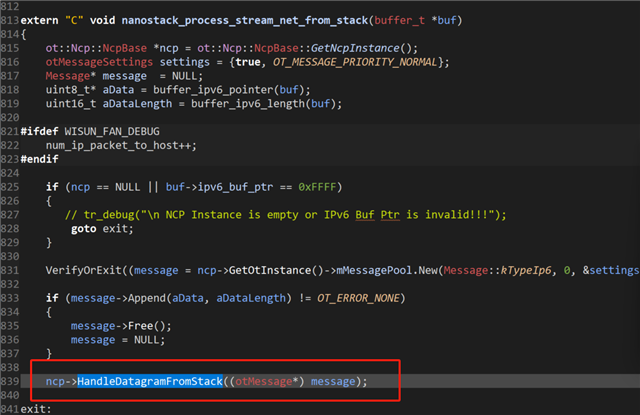Other Parts Discussed in Thread: SYSCONFIG
Hi team,
Recently, I carefully examined the project code based on the Wisun-fan SDK and set up the environment for using py-spinel. Everything is working fine, and I discovered that the script commands of py-spinel are implemented by invoking other functions in the project's ncp_base_mtd.cpp file, such as ns_br_src.
Now, I want to replace the py-spinel tool with a certain serial port assistant as a Serial port assistant host computer and execute corresponding actions by recognizing strings received from the serial port in the project.
I have already implemented functionalities similar to the py-spinel tool, such as obtaining parameters like ncpversion, role, and routerstate. However, there are still some specific instructions that I am unsure how to invoke, such as the "ping" command or other data sending instructions.
My goal is to be able to send data to a specified node in a BR or Router by entering a string through the serial port, for example, "udp + destaddr + data."
Thanks & Best regards,
Yolande