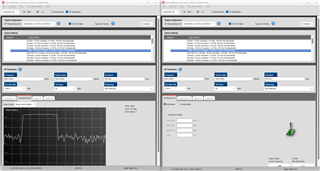Other Parts Discussed in Thread: CC1190, UNIFLASH,
Dear Team,
Greetings of the day!
We have made a module having CC1312R1F3RGZ as our MCU & CC1190 as RF frontend IC. We basically want to test this module with SmartRF studio-7, but we are getting "Not able to open Device Control Panel" error when connected on the JTAG interface. Attaching screenshot for ref.

Although the JTAG interface works well when checked with Uniflash, I am able to read the configurations of the MCU. Even we are able to flash & debug the example programs for GPIO & UART all working well.

Hardware configuration:
JTAG Connections: We are only using TCK, TMS, Reset, VCC & GND with the debugger.

GPIO: 12,13,14 to control the RF-Front End
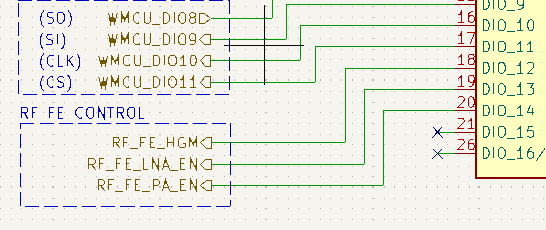
We need your support on these points.
1. How to resolve this problem so that we can further test our module with RF studio to check it's performance.
2. How to configure the Configurations related to controlling the CC1190 front End IC into the RF studio so that it works automatically.
Please let me know if you need more details.
Thanks & Regards,
Harinder Singh