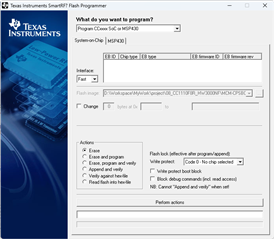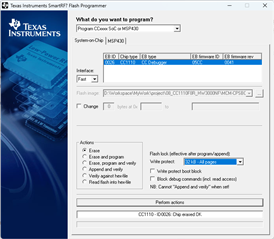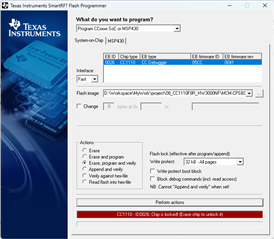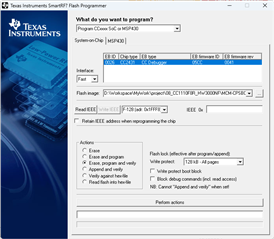Other Parts Discussed in Thread: CC-DEBUGGER, CC2431, CC1101
Hello,
I encountered some difficulties while debugging the CC1110 chip using CC-DEBUGGER, as described below,
"This device has been locked for debugging. To enable debugging"
And continue with download, the device needs to be erased
"To erase and continue press Ok, or Cancel to abort"
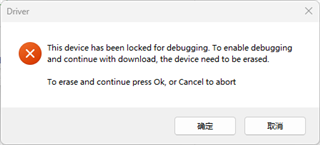
Here are some configurations of my IAR;
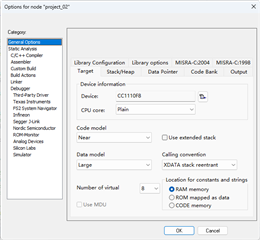
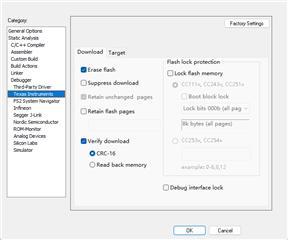
And I have tried some solutions, such as:
1. Replacing the Debugger
2. Replacing the power supply
3. Check the erase flash option in option ->Texas Instruments ->Download in iar and proceed with debugging and downloading,
The subsequent attempts above are: after clicking OK in the locked information window that pops up, you can enter the debugging page, but still cannot debug. After entering the debugging page, it is in a running state and cannot be debugged in a single step. If I click to stop running and then click any debugging operation, it will return to the page again,

Please give me some suggestions so that I can jump the CC1110 chip out of the locked debugging state,
Please let me know
Thanks in advance
0026,