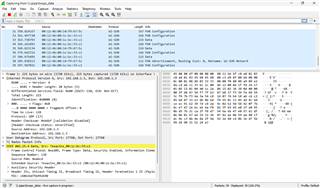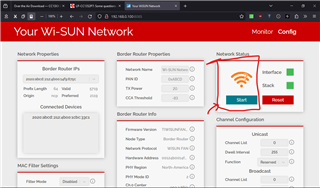Other Parts Discussed in Thread: WI-SUN
Dear TI Engineers,
Finally, I have completed my test Wi-SUN Network on a Raspberry Pi 4. I can also run the built-in Wi-SUN monitor web portal.
I still have some questions about this technology:
- From within a Linux host connecting to a border router, I can ping router node through spinel-cli.py. They can respond in about 50ms. Then, I exited spinel-cli, started wfantund and wfan0 interface was up successfully. However, node can never respond to ping in terminal when I issued command
ping6 -c 10 -I wfan0 node_ip6 . Web dashboard also fails to ping nodes. Please advice.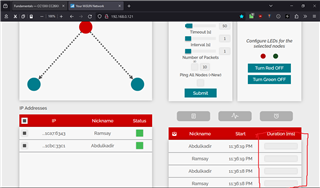
- Document about RF range estimation lacks a feature about the antenna installation height. I recall that this was a great feature in the older version of this document where we could input the height and refreshed the estimation. Could you please resume this feature?
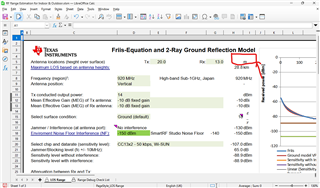
- In another post, your staff said each node must join a border router according to parameter "networkname". So is it possible to have more than one border router within the same Wi-SUN network (same networkname)?
- In my country, the assigned free Sub-1GHz band is from 920MHz to 925MHz. Do I have to adjust this parameter to the average value 922.5MHz?
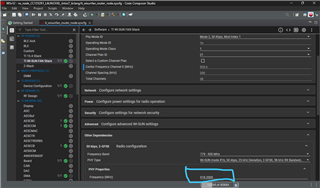
Yours faithfully,
Timmy