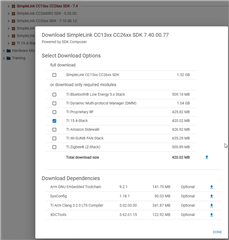I created a new project and copied over my code from a LaunchPad project. I tried to put into the Build Settings directories for finding files. However, there are so many and it seems that this shouldn't be necessary. For instance I would believe that a top level directory could be searched for needed files and the subdirectories below it would not need to be specified. However, in the original project they are and that does compile and run. This project is using the ti15_4stack and I have a directory for the software_stack/ti15_4stack in my project directory like it is in the old one. Some file in there such as nv/crc.c need the crc.h file that is found elsewhere. I am confused as to why this happened. Is there a simple way to get all the dependencies I need included to have the project compile?
Thank you,
Kevin