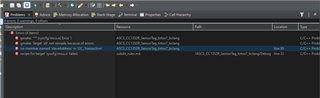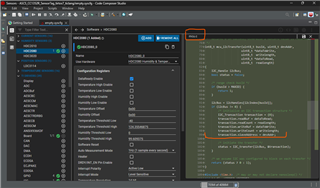Other Parts Discussed in Thread: SYSCONFIG, CC1352R, HDC2080
Tool/software:
Dear TI Engineers,
I own a LPSTK-CC1352R Sensor Tag
https://www.ti.com/tool/LPSTK-CC1352R
I followed this tutorial to configure my LPSTK-CC1352R Sensor Tag.
My steps are as following:
- Select chip CC1352R1
- Create an empty TI driver CCS project with TI RTOS7 and TI Clang.
- Add Analog Signal Chain Studio to the project.
- Open SysConfig GUI.
- Select hardware CC1352R Launchpad.
- Click the device icon on the top right corner. There, I switch the board to LPSTK-CC1352R SensorTag.
- Save the Sysconfig file.
- Then, from the hardware list, I add HDC2080. Configure its I2C slave address and MCU I2C pins until there is no more warning or conflict.
- I then, exclude empty.c from the build as mentioned by the tutorial.
- Check and confirm any unsaved file.
- Build the project.
- However, it turn out to be a failure. Errors are shown as below. Please advice. Are there bugs in the SDK?
- I also attach my CCS project files. They are from the latest version of SDK, sysconfig and Analog Signal Chain Studio.