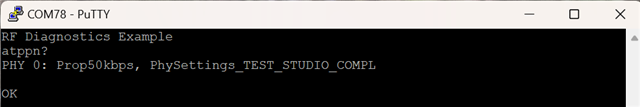Tool/software:
Hi team,
My customer use CC1312R. Now, they will do RF certification. They have some questions as below. Please help clarify. Thank you.
1. Follow the commands guide (Fig.1), they can understand AT+I 0 => 50kbps. They want to understand how to configure other PHYs in this command ?
They use AT+I 1 , AT+I 2… but it doesn’t work. Please see Fig.2
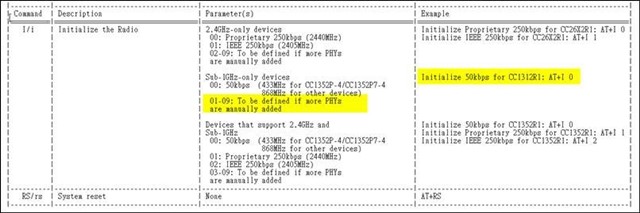
Fig.1
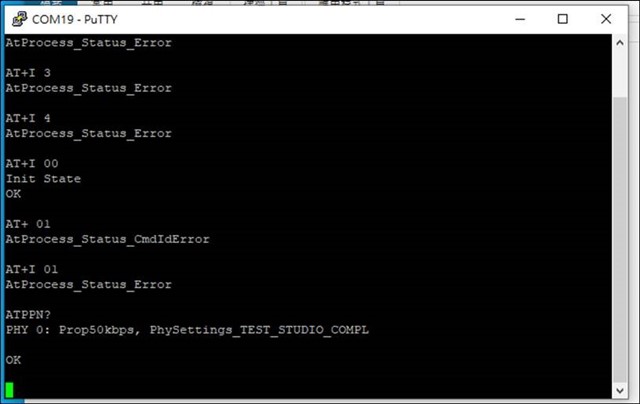
Fig.2
2. In the system config, the default setting of Frequency Band is 770-930 MH and check the setting of Custom is 50K bps (Fig.3, Fig.4). Could they select all the proprietary settings for CC1312R (Fig.5)?
If above is yes, after they enable all the settings, how to change it in the UART command?
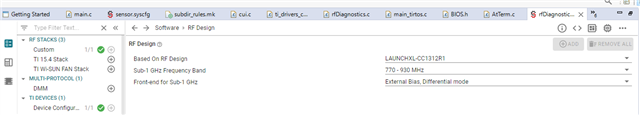
Fig.3
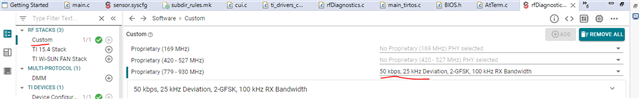
Fig.4
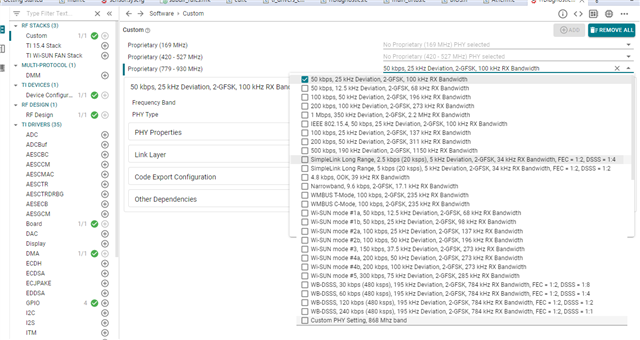
Fig.5