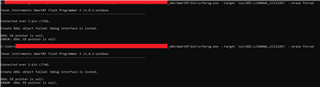Other Parts Discussed in Thread: , UNIFLASH
Tool/software:
Hello,
We are using a launchpad LaunchXL-CC1312R1 to program devices with CC1312R1 in Production. Programming sequence:
1. Mass erase
2. Program Testing firmware --erase all
3. Program Bootloader (Unsecure) for Testing app
4. Program Production firmware with --erase all flag
5. Program Bootloader for Production app
The testing equipment contains a launchpad LaunchXL-CC1312R1 where the part with XDS100 is connected to Device Under Test (DUT) over 2-pin cJTAG.
This has been working for over 2 years, but we have a reoccurring issue which tells:
Connected over 2-pin cJTAG.
Create XBAL object failed: Debug interface is locked.
XBAL EB pointer is null.
ERROR: XBAL EB pointer is null.
CLI commands used:
- SmartRF\bin\srfprog.exe --target 'soc(XDS-L2100AWL,CC1312R)' --erase forced
- SmartRF\bin\srfprog.exe --target 'soc(XDS-L2100AWL,CC1312R)' --erase all --program all --reset none --file C:\Users\asdf.bin --address 0x0
- SmartRF\bin\srfprog.exe --target 'soc(XDS-L2100AWL,CC1312R)' --program all --file C:\Users\asdf-bootloader1.hex
- SmartRF\bin\srfprog.exe --target 'soc(XDS-L2100AWL,CC1312R)' --erase all --program all --reset none --file C:\Users\asdf-prod.bin --address 0x0
- SmartRF\bin\srfprog.exe --target 'soc(XDS-L2100AWL,CC1312R)' --program all --file C:\Users\asdf-bootloader2.hex
The issue usually occurs on --erase forced, but sometimes it bricks up completely. On such cases, restart of DUT, power supply, or launchpad does not help.
When it bricks completely, tried using SmartRF Flash Programmer 2 and Uniflash separately, was not able to Read Target Device under Memory->Memory Browser.
What are the conditions:
- Device is powered up
- Device communicates over the same interface over COM port when application is launched
- The case resolves after a Windows restart, or after some time, but only for 1 single time.
- Repeated on Windows 10 and Windows 11.
- Repeated on multiple Launchpads
- Repeated on multiple Testing Equipments
- Repeated with multiple flexi cables
- Using Texas Instruments SmartRF Flash Programmer 2 v1.8.2-windows over the CLI