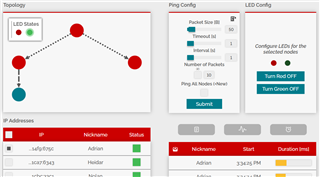Other Parts Discussed in Thread: CC1352P7, CC1352R, LPSTK-CC1352R, UNIFLASH, SYSCONFIG
Tool/software:
Dear TI Engineers,
I have set up a Wi-SUN network which is composed of:
- a BeaglePlay installed with BeaglePlay Debian minimal OS 11.8.
- Beagleplay on-board CC1352P7 flashed with the border router firmware
- a Launchpad CC1352P7 flashed with the Coap router node offchip OAD firmware.
- a Launchpad CC1352R flashed with the router node firmware.
- LPSTK-CC1352R LaunchPad SensorTag flashed as router node.
Then, I downloaded this script and set up my Ti Spinel environment:
However, this is the result which I received from the command prompt on a terminal on the Beagleplay host
spinel-cli > connecteddevices List of connected devices currently in routing table: 2020:abcd::212:4b00:1cbc:33c1 2020:abcd::212:4b00:14f9:675c 2020:abcd::212:4b00:1ca7:6343 Number of connected devices: 3 Done spinel-cli > ifconfig up Done spinel-cli > wisunstack start Done spinel-cli > getoadfwver 2020:acd::212:400:14f9:675c Sending OAD firmware version request message spinel-cli > Invalid coap option base URI CoAP packet received from 2020:abcd::212:4b00:29c4:b348: type: 0 (Confirmable), token: 10506430468262651724, code: 0.01 (Get), msg_id: 0 No CoAP payload spinel-cli > ifconfig up Done spinel-cli > wisunstack start Done spinel-cli > dodagroute 2020:acd::212:400:14f9:675c Error: Could not retrieve dodag route to selected embedded device spinel-cli > ifconfig Done spinel-cli > wisunstack Error spinel-cli >
TI Spinel malfunctions. It fails to detect the coap node. Furthermore, Spinel hung up after it had failed to detect coap node.
Please help me to correct them.
In order to confirm 675c is the coap node, I restarted my Beagleplay and started the web app. It confirmed that 675c is the coap node.