Other Parts Discussed in Thread: CC1312R, WMBUS, ,
Tool/software:
hi, can you please provide settings for calculating T-mode configuration/coefficients in smartRF studio? Version currently used is 7 2.32.0 thx
This thread has been locked.
If you have a related question, please click the "Ask a related question" button in the top right corner. The newly created question will be automatically linked to this question.
Hi MM,
There are a few steps you need to follow to get this working in SmartRF Studio 7 for the CC1311x3 devices.
I would recommend looking at my reply in the following thread for manually adding PHYs to SmartRF Studio 7: https://e2e.ti.com/support/wireless-connectivity/sub-1-ghz-group/sub-1-ghz/f/sub-1-ghz-forum/1448869/cc1314r10-1-mbps-gfsk-configuration/5570307#5570307
rf_patch_mce_wmbus_ctmode\ from ...\config\firmware\patches\cc13x2_cc26x2\ to ...\config\firmware\patches\cc13x1_cc26x1\ TC210. However, you will still need to modify some .xml files to use it:
...\config\xml\cc1312r\cmd_settings\categories.xml to ...\config\xml\cc1311p3\cmd_settings\categories.xml: <!-- PHY: WMBUS T-Mode, 100 kbps, 2-GFSK, 235 kHz RX Bandwidth -->
<Setting>setting_tc210.xml</Setting>...\config\xml\cc1311p3\cmd_settings\setting_tc210.xml modify the RF_MODE_AUTO section to the following: <!-- RF core patch configuration -->
<Patch>
<Define>RF_MODE_AUTO</Define>
<Cpe>rf_patch_cpe_prop</Cpe>
<Mce>rf_patch_mce_wmbus_ctmode</Mce>
<Rfe/>
</Patch>...\config\xml\cc1311p3\cmd_settings\setting_tc210.xml directly underneath the "pRegOverride" </OverrideField> delimiter (and right above the </Command> delimiter that is above the "CMD_FS" section): <Field name="pRegOverrideTxStd">0</Field>
<OverrideField name="pRegOverrideTxStd">
<!-- Override blocks to be concatenated into an override list for use with this command -->
<Block>override_txstd_placeholder.xml</Block>
<Block>override_phy_tx_pa_ramp_genfsk_std.xml</Block>
<!-- override block with dcdc settings must be appended via txPower table -->
</OverrideField>
<Field name="pRegOverrideTx20">0</Field>
<OverrideField name="pRegOverrideTx20">
<!-- Override blocks to be concatenated into an override list for use with this command -->
<Block>override_tx20_placeholder.xml</Block>
<Block>override_phy_tx_pa_ramp_genfsk_hpa.xml</Block>
<!-- override block with dcdc settings must be appended via txPower table -->
</OverrideField> 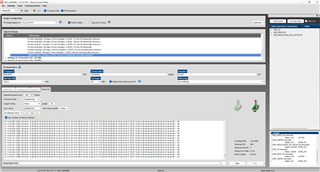
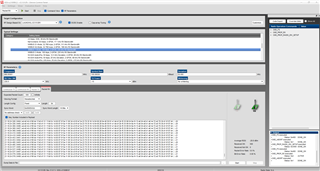
You can then export the settings for use in your CCS project.
Regards,
Zack
Hi,
Thanks Zack,
I got SmartRF 2.32.0
I follow your guide but
file setting_tc210.xml is not existing in ..\config\xml\cc1311p3\cmd_settings\ shall I copy it from cc1312r?
I try it and modify as per your instruction but I got 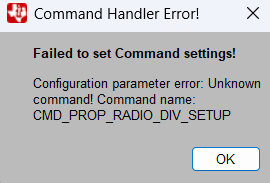
the few testfunction_prop*_wmbus_ct_mode was also missing, shall I copy it from cc1312r?
Regards
MM
Hi MM,
file
setting_tc210.xmlis not existing in..\config\xml\cc1311p3\cmd_settings\ shall I copy it from cc1312r?
Yes, you can copy it or you can download the version of the test case and overrides I used here (it's probably better to do the latter): /cfs-file/__key/communityserver-discussions-components-files/156/setting_5F00_tc210.zip
the few testfunction_prop*_wmbus_ct_mode was also missing, shall I copy it from cc1312r?
I included the required additional section in the test case .xml uploaded above to link to them - you can then copy/paste the following CC1312R files from ...\config\xml\cc1312r\cmd_settings:
Regards,
Zack