Other Parts Discussed in Thread: CC2340R5
Tool/software:
Hi,
I tried to load the application binary (CC2340R5) to the target device using CCS Theia. It prompted me for an XDS firmware update, and I selected "Update," but the update failed. Now, the XDS debugger is not detected, and the power LED is no longer turning on
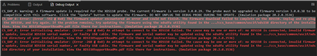
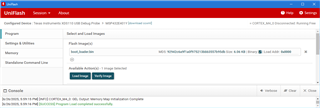
I then tried flashing the XDS firmware manually using instructions from a forum post, but the XDS debugger is still not being detected and the power LED is no longer turning on.
How can I recover the debugger?
Thank you,
Vignesh.

