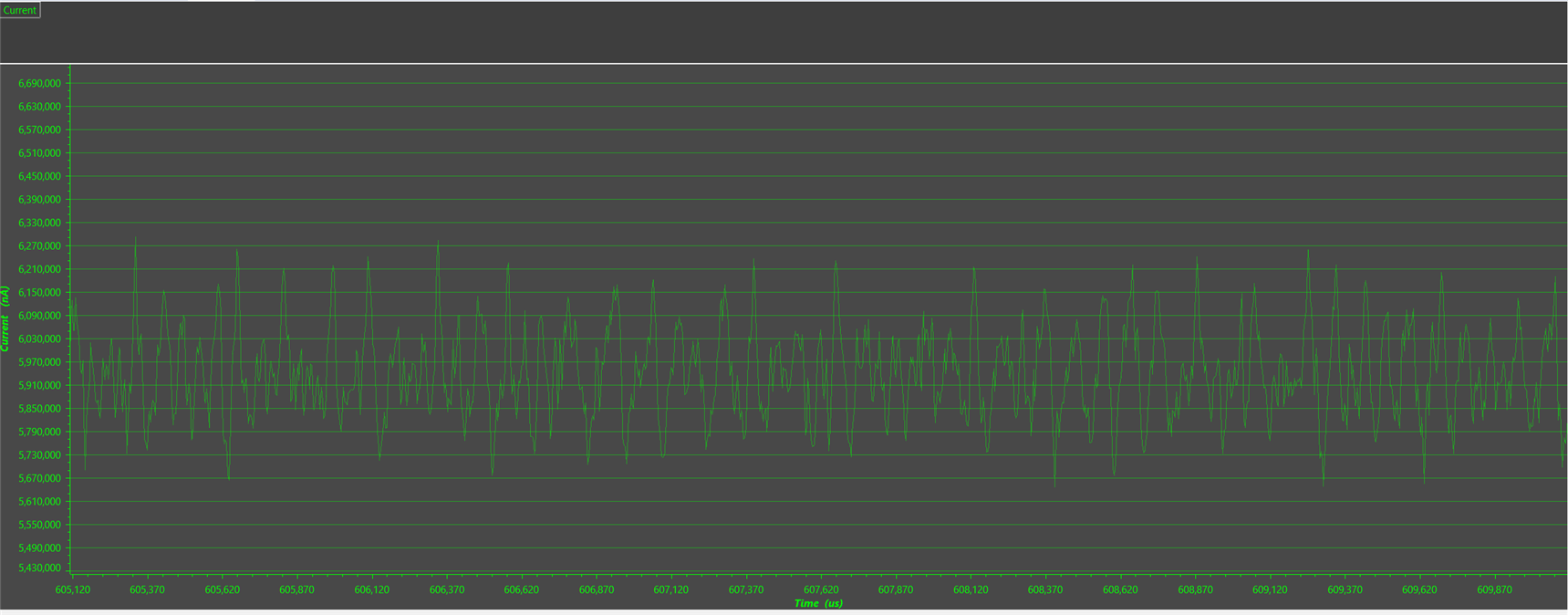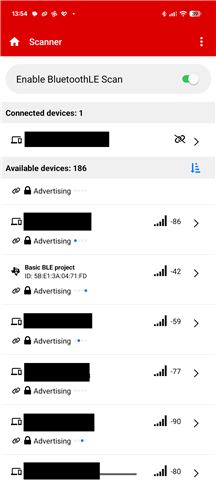Other Parts Discussed in Thread: CC1354P10, BLE-STACK, ENERGYTRACE, CC1352P, CC1352P7
Tool/software:
I am Using the latest release of the SimpleLink SDK installed to the default location on disk with the LP-EM-CC1354P10 and following the example from "C:\ti\simplelink_cc13xx_cc26xx_sdk_8_31_00_11\examples\rtos\LP_EM_CC1354P10_1\dmm\dmm_154collector_remote_display_app".
From the README.html:
"To demonstrate the use of the CUI, let us change the BLE PHY. First, use the arrow keys to select the TI Remote Display menu. Pressing the ENTER key will take us to the TI Remote Display menu. Next, we see the option to CONFIGURE or go BACK to the previous menu. Make sure CONFIGURE is selected and hit the ENTER key to enter the CONFIGURE menu. Here, we have the option to SET PHY. After pressing ENTER once more, we can select a PHY. Chose the 2M PHY. You should see confirmation of this on the UART display, as shown below."
Expected Behaviour:
When I work these steps, I should get a matching output to the CUI as in the README.html, i.e.
BLE PHY STATUS: PHY Updated to 2M
Observed Behaviour
When I do this, I always get an error message:
BLE PHY STATUS: PHY Update Status Event: 0x12
Scanning for device using a smartphone suggests that it is not advertising.
This same error occurs with other "DMM" demos, e.g. "DMM Zigbee Coordinator + BLE Remote Display", but I'm particularly interested in the combination of the TI 15.4 Stack and BLE.