Other Parts Discussed in Thread: CC1310
Tool/software:
Tutorial says to "type in 100 in the Symbol Rate text box". That causes error.
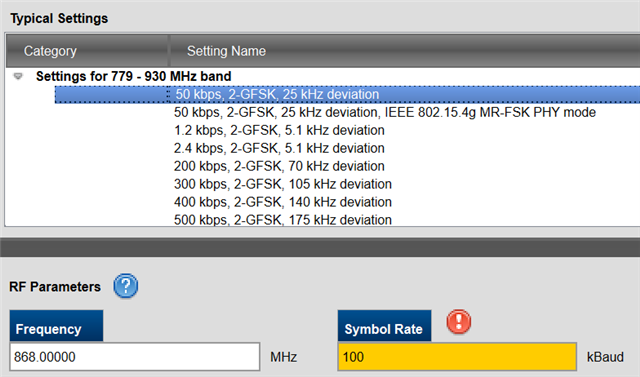
This thread has been locked.
If you have a related question, please click the "Ask a related question" button in the top right corner. The newly created question will be automatically linked to this question.
Tool/software:
Tutorial says to "type in 100 in the Symbol Rate text box". That causes error.
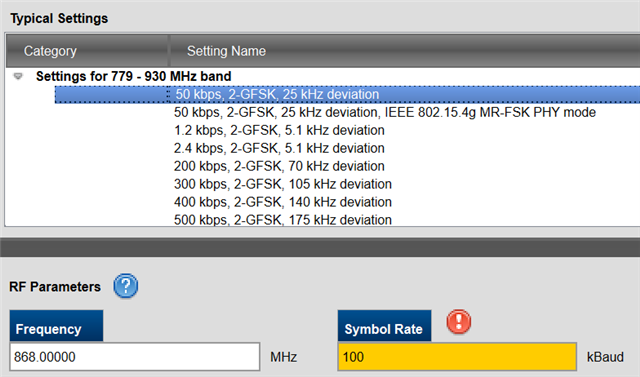
Ok, entering Deviation 50 as per the tute fixed the error on Symbol Rate.
Issue 1: Tute says "choose 195.9 kHz from the RX Filter BW drop down list".
dev.ti.com/.../prop_01_basic.html
I don't see 195.9, but i do see 196.
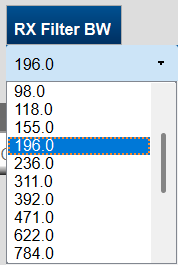
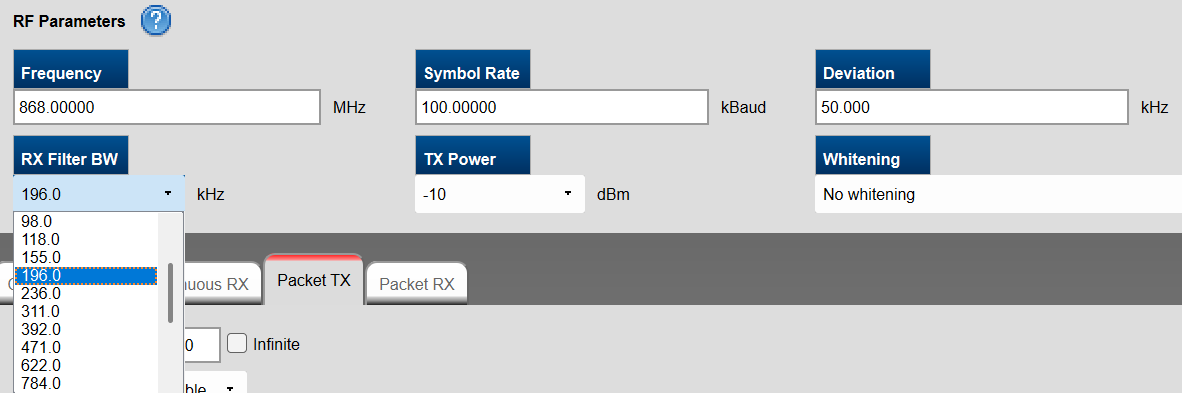
Issue 2: The tute says "In CCS, find the folder location of [smartrf_settings.c and smartrf_settings.h], by right-clicking one of them in the project explorer, then selecting Properties. In the properties window, look for the Location entry."
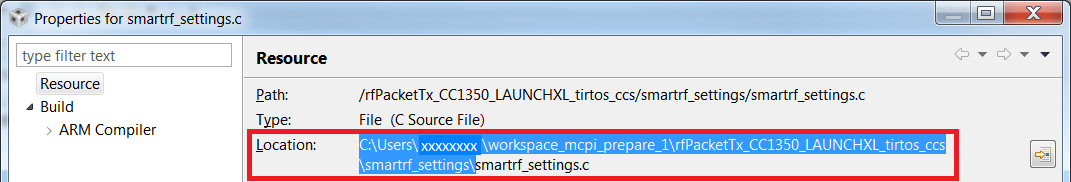
I don't see that. Here's what i see:
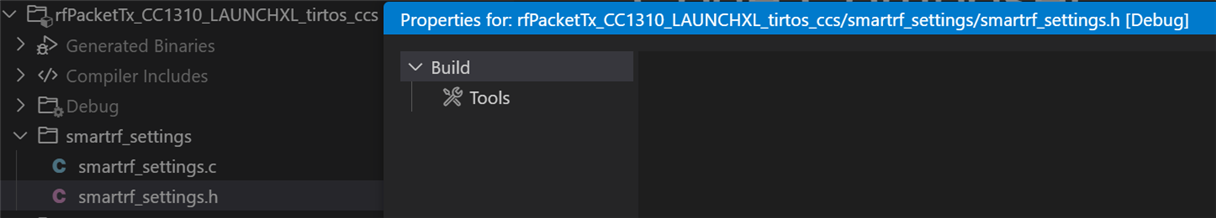
Issue 3: Tute says to "Build and Run". I don't have "Build and Run", but i do have "Flash Project". Is that what it means? "Flash Project" seems to work.
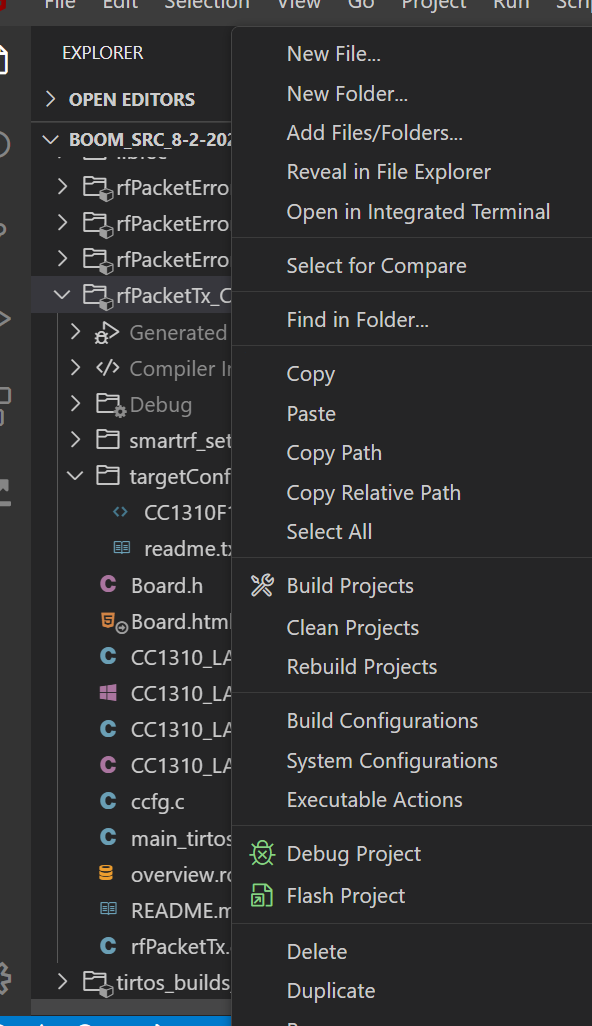
Issue 4: Tute says to "Start up a SmartRF Studio instance and connect to the "RX" LaunchPad." Unclear: When i start SmartRF Studio, it seems to automatically connect to the devices which are plugged in. I can't find a "Connect" button or menu option. Is that an obsolete instruction? Do they mean, "Double-click the RX device in the List of Connected Devices to open it in connected mode"?
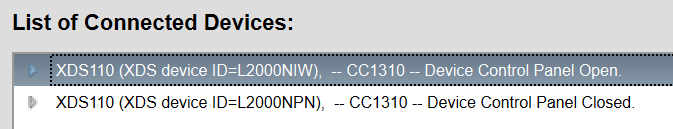
Hi Johny,
Thanks for the detailed description!
1: I'll add a ticket to fix this.
Regarding issue 2 and 3: The tutorial was written for an older version of CCS. If you use CCS 12 it will match the descriptions in the Simplelink Academy lab. (You can still use CCS 20, it just looks a bit different.)
4: "Connect" here means physically, connect the launchpad to your laptop with the USB cable.
Cheers,
Marie H
Hi Marie,
#2 and 3: these aren't the only items mentioned in this thread which are outdated. Why Will you make a ticket for some outdated items, but not other outdated items? If the tutorial remains in your resources, then shouldn't it be updated?
I think you might be incorrect about number 4. The hardware is already physically connected to the USB. That is done at the beginning of the tutorial. The tutorial assumes it's still connected. The instructions don't say connect the device to the computer comment the directions say to connect Smart RF to the device. Smart RF is software. Please submit a ticket for that.
Do you have tutorials for the newer version of CCS?
Thx
Hi Johny,
No, we're not planning to update the CC13x0 SDK or SimpleLink Academy to showcase CCS 20.
We have device support for CC1310 in CCS 20, but all our testing has been done with the CCS version listed in the SDK. For the latest SDK, SimpleLink CC13X0 SDK 4.20.02.07, the CCS version is 9.1.0.
Cheers,
Marie H