Tool/software:
Hi Team,
In CC1314 70bit RTC is there. I want to use that for my produce (I assume it can count upto years - 70bit running on 32K crystal). So I am trying to init , set , reset, and read the RTC.
First of all I could not find any example on the SimpleLink SDK. I read some of the e2e threads and found this file, aon_rtc.h
< https://software-dl.ti.com/simplelink/esd/simplelink_cc13x0_sdk/4.10.00.10/exports/docs/driverlib_cc13xx_cc26xx/cc13x0/driverlib/group__aonrtc__api.html>
Which has some APIs and it is matching with the reference manual. 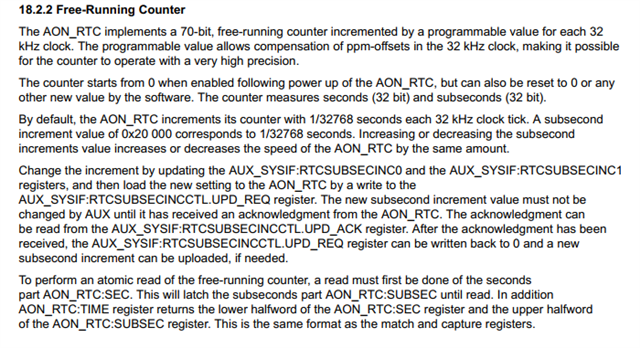
However, I wonder that it doesn't have an RTC set API, It has only the reset API that will set the reset bit on the control register.
So my question is that,
can we set the RTC with our custom value during run time in CC1314R10?
Like as follows,
void rtc_set_time(uint32_t new_sec, uint32_t new_subsec)
{
// Stop RTC
AONRTCDisable();
// Write directly to RTC registers
HWREG(AON_RTC_BASE + AON_RTC_O_SEC) = new_sec;
HWREG(AON_RTC_BASE + AON_RTC_O_SUBSEC) = new_subsec;
// Start RTC again
AONRTCEnable();
}
Also From manual I understand there is no need for channel config if we are using RTC for timing alone. channels are needed to enable when we are using events,
--Is my understanding is correct?.
Regards,
Muniyappan R.M

