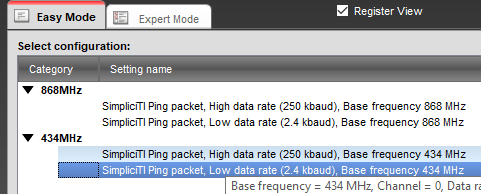I'm having trouble to detect the sync word (0x1234) with CC110L. My application is 434MHz of center freq. 20kHz of deviation, 162kHz of Rx filter BW, 2.4k baud rate, fixed packet lenght of 8 bytes, 200kHz of channel spacing and using channel 0. This last channel config is the SmartRf recommendation. I'm also using iocfg2 = 0x0e to know when the sync word is detected.
When i use any 16 bit sync word configuration it detects sync word randomly but when i read RX FIFO it is only garbage bytes. In any 32 bit configuration it doesn't detect anything and with preamble/sync word disable it gets my signal but with bit dessynched, which makes sense.
I used the another pin to detect carrier wave and it works as expected.
As can be notted i have tried many different configurations, different sync words, filter BW, deviation, baud rate... But nothing helped the sync word detection. What else could i try? Is any configuration I'm missing?