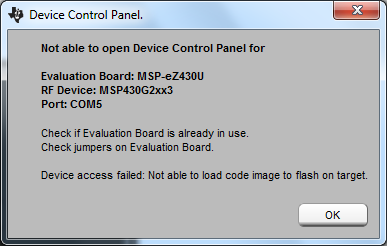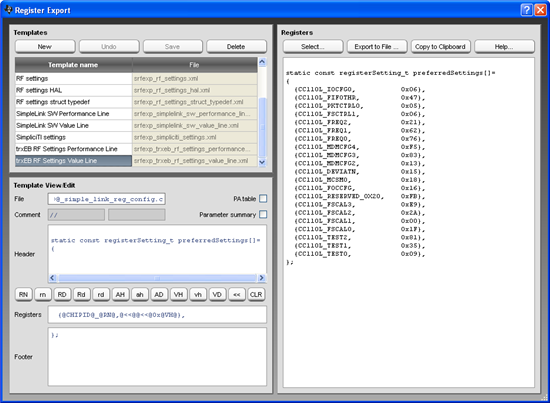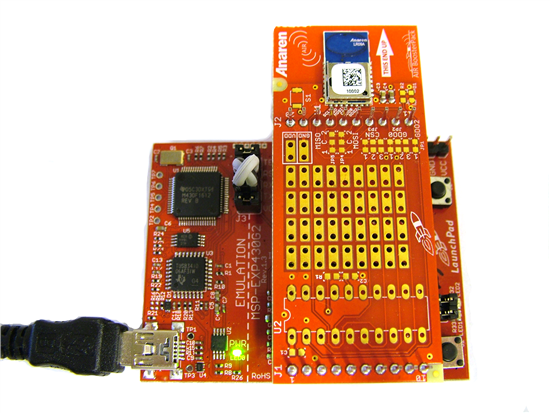Hi, I am using the MSP430 Launchpad along with the CC110L Air Module for a wireless RF communication. I've been working on this for a few days and all the forms/tutorials I've read all say that using the Air Module is utterly complicated. I was hoping to be able to start small with a simple communication that turns an LED on on Launchpad A if a button is pushed on Launchpad B. I am using Grace (a godsend) to set up all the back end so all I need help with is the actual communication.
The setup is 4-wire with P1.4 for the clock, P1.1 for SOMI, P1.2 for SIMO, STE active high, MSB first, 5000 bps, and I also had Grace set up interrupt handlers for both receive and transmit. I can't imagine that setting up a simple communication would be more than 40-50 lines of code but I may be wrong here (this is my first time dealing with SPI and RF communications). I'm not sure how to get the two Air Modules to sync (or how to choose one certain slave out of many to talk to) and I'm having trouble figuring out how to send any actual data and receive on the other side.
Any help would be great. Thanks so much in advance.
-Richmund