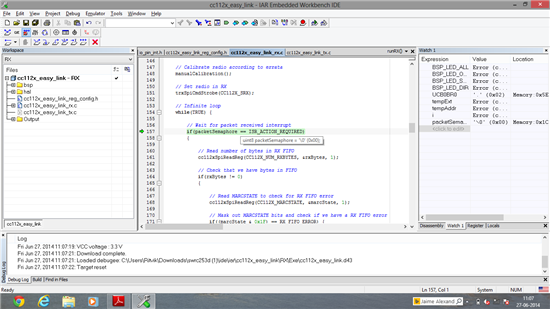Hello,
First of all sorry if i am repeating any previous query. I tried a lot but unable to find the solution.
I am using CC1125 Low-Power High Performance Transceiver and trying to integrate the same with ARM architecture based Controller. I already understand the code available on internet and checked connections of CS, MISO, MOSI and SCLK pins. But i am facing below mentioned issues:
1) As suggested, inserting the CS in low mode and waiting for MISO to get zero. After doing the same i am sending the strobe command at address 0x30 to reset the chip. Where i have to receive 0x0F, i am getting 0x00 as the response.
2) After this sending the Write command as in CC1125 code. But after writing, during reading not getting any value.
I checked the signals on DSO as well, SCLK is coming and MOSI is also sending the data but not getting any response.
Please update that which mode is required - TI or Motorola?
Initially i am using Motorola mode because as per my understanding in CC1125 CPOL = 0, CPHA = 0 mode is used.
I need the answer on urgent basis, please try to respond asap.
Thanks in advance,
Salil