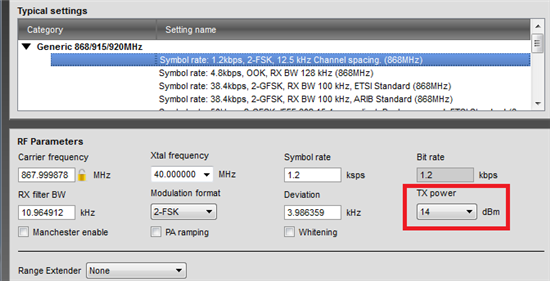I want to confirm the settings: [0 5] PA_CFG1.
I am using the SmartRF Studio and CC1200.
In SmartRF GUI on,
The value of "Register View" when you enter a value in the "TX power"
The value of "TX power" when you put the value at "Register View"
I summarizes the results in the case of.
For example,
If you enter "TX Power" = 6dBm, Become "Register View" = 0x2C. ("calculation result" = 0x2F)
If you enter "Regster View" = 0x2F Become "TX Power" = 6dBm.
Which is correct?
Best Regards,
hamada