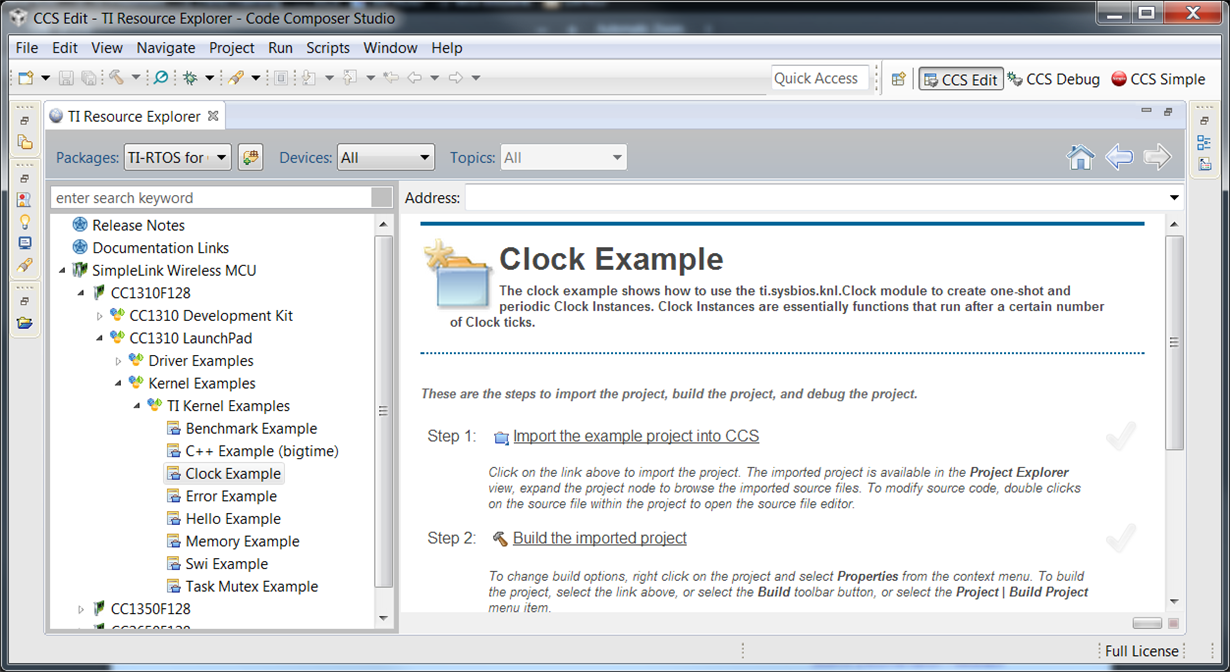Hi
I have problem with RTC & Wakeup from standby in CC1310.
in my test code i start initializing my RTC and Event setting and putting the CC1310 in standby mode.
the Idea is the RTC event will wake the device again after 5 sec.
The code shown below :
//---------------------------------------------------------------------------------------------------------------------------------------------
static void TestTaskFunction(UArg arg0, UArg arg1)
{
AONRTCCompareValueSet(AON_RTC_CH0, 0x00050000);
// enable compare channel 0
AONEventMcuWakeUpSet(AON_EVENT_MCU_WU0, AON_EVENT_RTC0);
AONRTCChannelEnable(AON_RTC_CH0);
AONRTCCombinedEventConfig(AON_RTC_CH0);
// start timer
AONRTCEnable();
SysCtrlAonSync();
SysCtrlStandby();
SysCtrlAonUpdate();
while(1)
{
....
Task_sleep(100);
}
}
//---------------------------------------------------------------------------------------------------------------------------------------------
However when the SysCtrlStandby() is called the device never recovers/continues from here/this line, have waited for 10 sec.
I am using
Library versions:
ti\tirtos_cc13xx_cc26xx_2_15_00_17\products\cc13xxware_2_03_00_16456
and Power polecy:
const PowerCC26XX_Config PowerCC26XX_config = {
.policyInitFxn = NULL,
.policyFxn = &PowerCC26XX_standbyPolicy,
.calibrateFxn = &PowerCC26XX_calibrate,
.enablePolicy = TRUE,
.calibrateRCOSC_LF = TRUE,
.calibrateRCOSC_HF = TRUE,
};
Am i doing anything right or have i misunderstud how this works?
Is there any sample code how to setup the RTC and EVENTs, enter standby and wake up from standby with RTC?
Hope somebody can help me.
Best regards
Alen