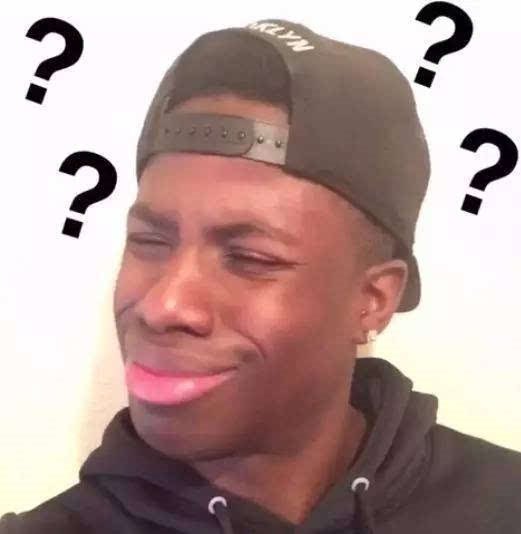HI:
I am trying to use USB->UART adapter to CC1310 UART to program the flash. I have read swra466af.pdf and many relative posts on this fortum already. But I still have some question:
1. CC1310 enters bootloader mode just only in this two condition:
a. when there is no valid image in flash;
b. when "Bootloader enable" and "Backdoor enable", then you can use an external pin to force the device into bootloader.
but how to do in this situation: there is a valid flash image and the image code disabled bootloader end backdoor. How can I force the device into serial bootloader mode??And what about a factory/brand new chip, is it possible to use uart/SPI and the chip as slave or is mandatory to first setup it over jtag?
2. I am considering implementing a user application firmware update solution through UART without external pin and external intervention of physical handling. Does this means I need to write a user bootloader to judge whether jump to user application or start a flash operation for a user application update???