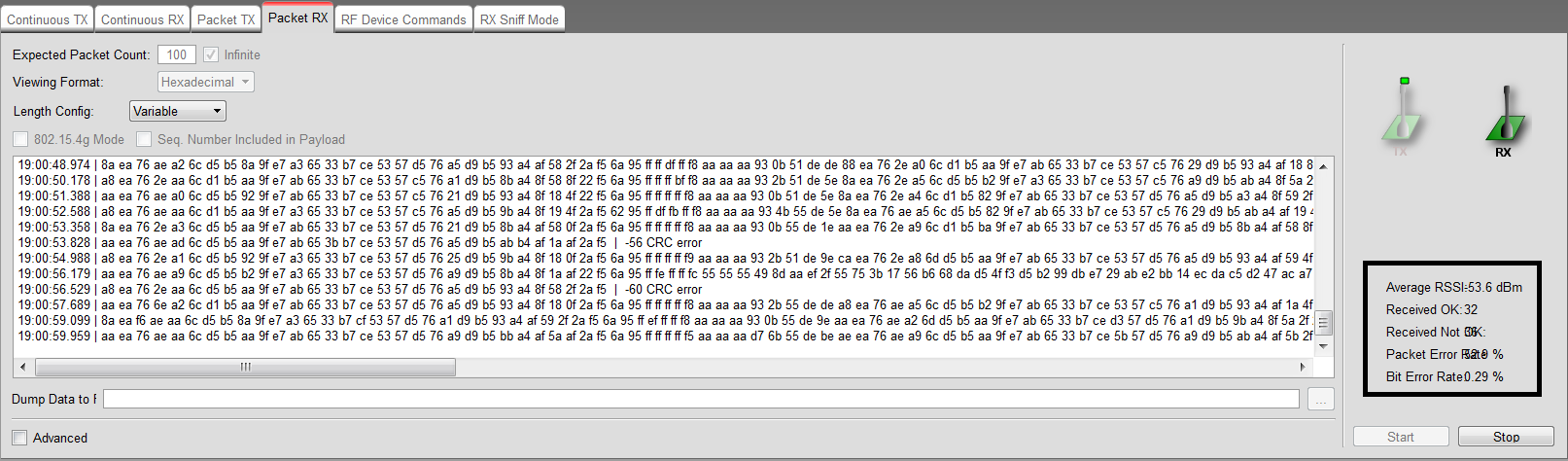Other Parts Discussed in Thread: CC1200
Dear Sir,
Thank you for your response and advices.
We had finished the Line-of-site in similar urban area(plz, refer to the below picture) and then, there are some questions.
Anyway, our test condition are:
(Transmitter status)
1. Height: 1m above ground.
2. Transmit RF output power: 10dBm
3. Antenna gain: 2dBi which is included in CC1200DK
(Receiver status)
1. Height: 7m above ground.
2. Antenna gain: 2dBi which is included in CC1200DK
(Common setting)
- 802.15.4g compiant mode on SmartRF studio program, other parameters are default.
- Frequency: 866MHz, 868MHz
- As you have guided me to measure the sensitivity, we had check the sensitivity(-108dBm @ 50kbps) with SMU measurement device.
- This sensitivity is simiar with value on CC1200 datasheet.
(Result)
- Communication distance between transmitter and reciver is about 700m (condition: PER < 1%)
- Status on SmartRF studio:
+ Average RSSI: -74.78dBm
+ Received OK: 100 (Transmitted packet number: 100)
(Question 1)
- At 710m Distance between transmitter and reciver, a lot of CRC errors occurred.
- status on SmartRF studio :
+ Average RSSI: -80.78dBm
+ Received OK: 4 ~ 10 (Transmitted packet number: 100)
Q1)
Even if average RSSI is good, a lot of CRC errors occurred and Received OK numbers is low.
In Korea, LTE frequency band is near 869MHz ~ 894MHz. So, i think that LTE frequency may be interference with our testing frequency band.
As you know, ZigBee chip has the energy detection function which can measure RF level around nearby nodes.
Does CC1200 has the similar function? If available, plze let me guide.
Q2)
On "Packet RX tab" of smartRF studio, PER and BER value is displayed when TX, RX test is finished.
SmartRF studio measure the PER and then this value is converted to BER value. right?
Q3)
On "Packet RX tab" of smartRF studio, received OK and PER value is overlap "Received OK and Packet Error Rate" setence.
Do you have solution to see the exact Received OK value and PER value?
Thank you.
Best and Regards,
Kwangbog HAM.