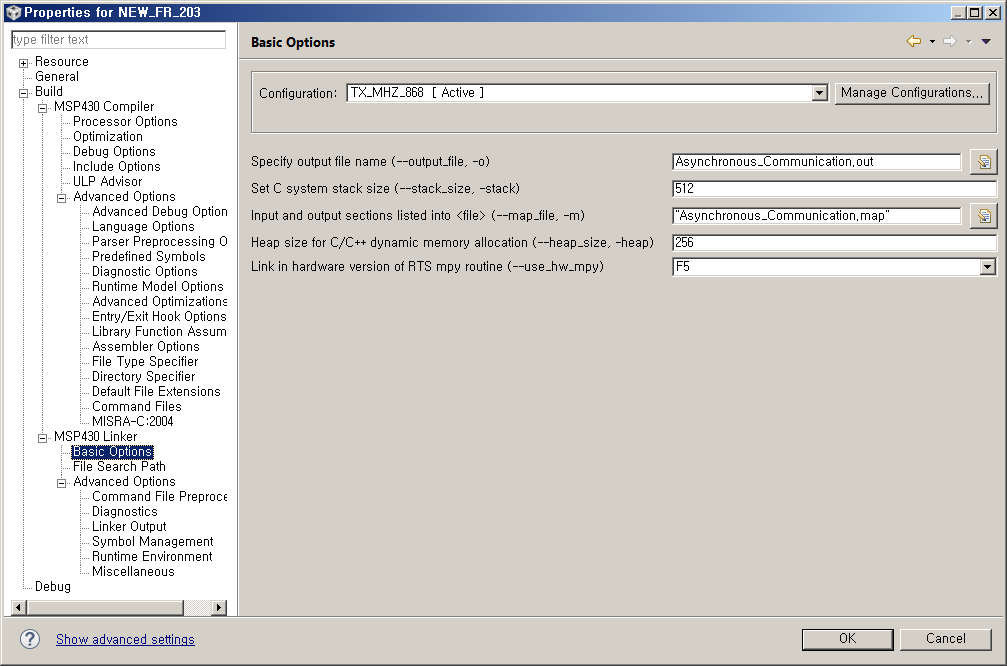Other Parts Discussed in Thread: MSP-FET
Hi,
I found "MSP430: Warning: CPU is currently OFF and debugging capabilities will be limited." in CCS7.
What mean is this?
I found I2C operation.
I have two sensor using I2C.
it works fine for 30 minute.
But, it doesn't work after 30 minute.
So, I tried to check CCS debug, I found that is working TIMER_ISR only.
What should I check?
Please advice for me.
Thanks.