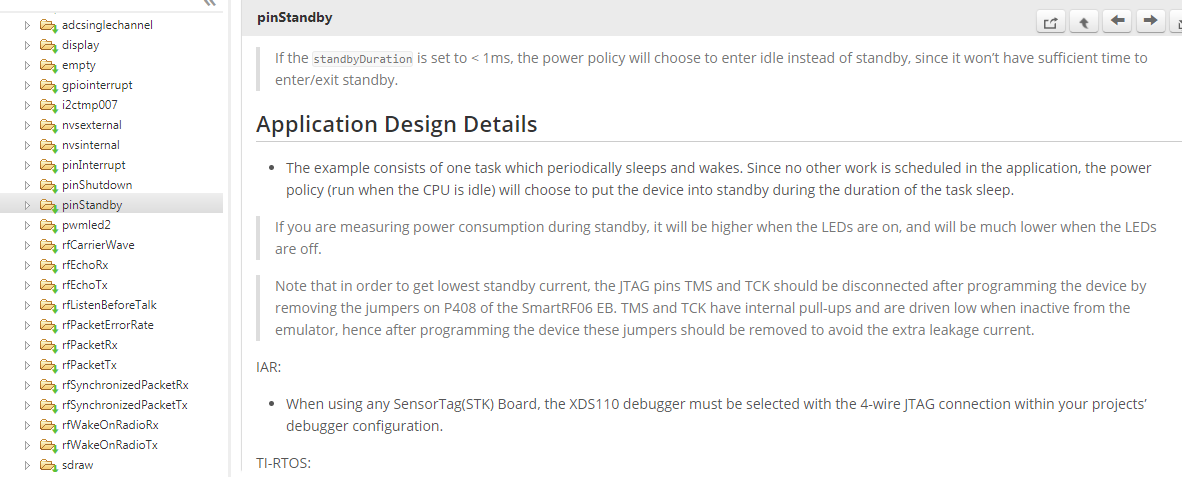Other Parts Discussed in Thread: CC1310
Hi,
i am using the cc1350 launchpad. and my application is like
-- perform some ADC operation , and transmit the data over the RF.
--then goes into sleep mode as per given time (case in which i need minimum current consumption)
-- then wake up on automatically as per given time and send data again.
for this operation i am using sleep() function for the minimum current consumption. but it is not working as per power measurement point of view.
so i need your help to minimize my product power consumption issue.
Note: for the application ,i am using NoRtos mode
The API like Power_shutdown(power state,timei n milisec) , i have used but it is not working in my case , where i am using ENTER_INTO _SHUTDOWN state, given time in milisec like 1000
but it goes into permanently into shutdown mode. it does not comes back as per given time.
please tell me about this issue. i have to immediately run this logic. if any other way available then you can suggest me.
Thank You
Nilesh