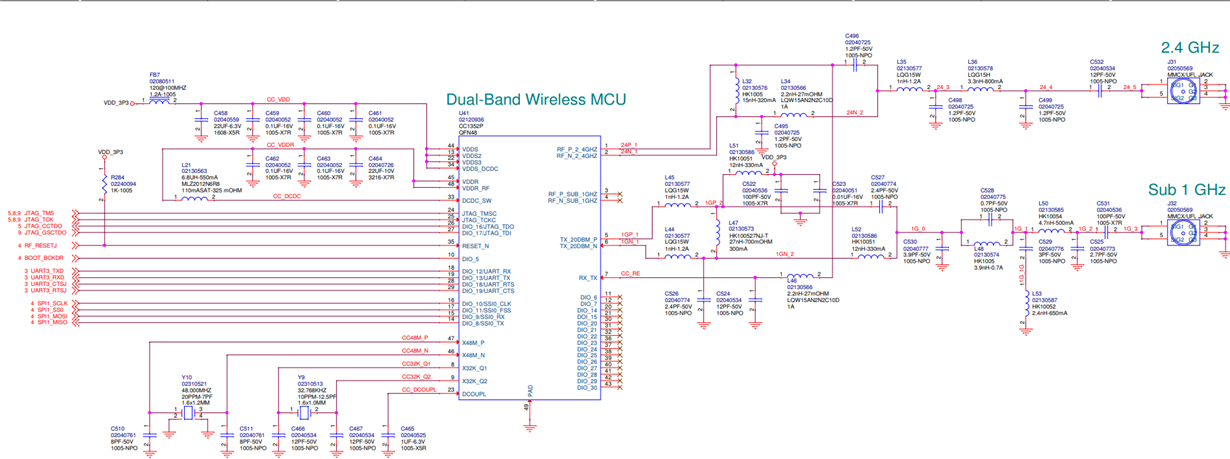Other Parts Discussed in Thread: CC1352R
Tool/software: TI-RTOS
Greetings,
I've got 2 CC1352R1 Launchpads (CC1352R1 Rev C) that I've been able to easily TX/RX between using the rfEasyLinkNp example (simplelink_cc13x2_sdk_2_30_00_45/examples/rtos/CC1352P_4_LAUNCHXL/easylink/rfEasyLinkNp).
I now have a custom board design with a CC1352P Rev C which only uses the TX_20DBM RF path that I am trying to get to TX/RX to one of these CC1352R1 Lauchpads and have not seen any TX/RX activity pass. I'm thinking its likely because the rfEasyLinkNp example is configuring the chip to use the RF_P_SUB_1GHZ and my custom board is using the TX_20DBM RF path... how do I configure this?
Thanks,
Tim