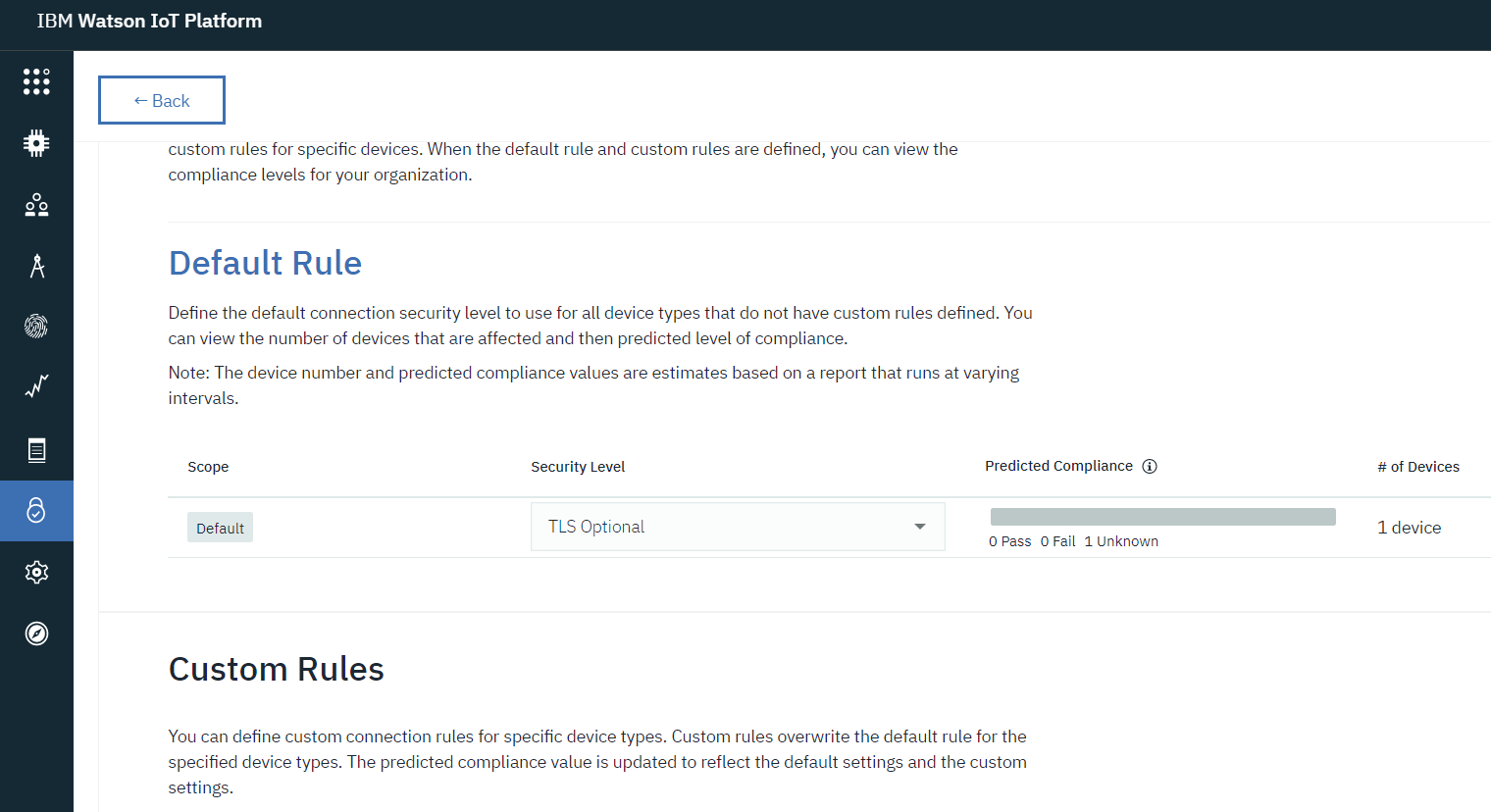I'm following: https://sunmaysky.blogspot.com/2018/04/how-to-connect-contiki-ng-cc26xx-web.html?showComment=1563152347588#c8522647133840033562
How to get the broker IPv6 address given that my IBM https://65n4d9.internetofthings.ibmcloud.com/ ?
When I ping I get:
ping 65n4d9.messaging.internetofthings.ibmcloud.com
Pinging us.messaging.internetofthings.ibmcloud.com [169.48.234.212] with 32 bytes of data:
Reply from 169.48.234.212: bytes=32 time=67ms TTL=54
Reply from 169.48.234.212: bytes=32 time=67ms TTL=54
Reply from 169.48.234.212: bytes=32 time=67ms TTL=54
If my ipv4 address is 169.48.234.212, how to change it to ipv6 to write it in cc26xx-web-demo MQTT configuration page?