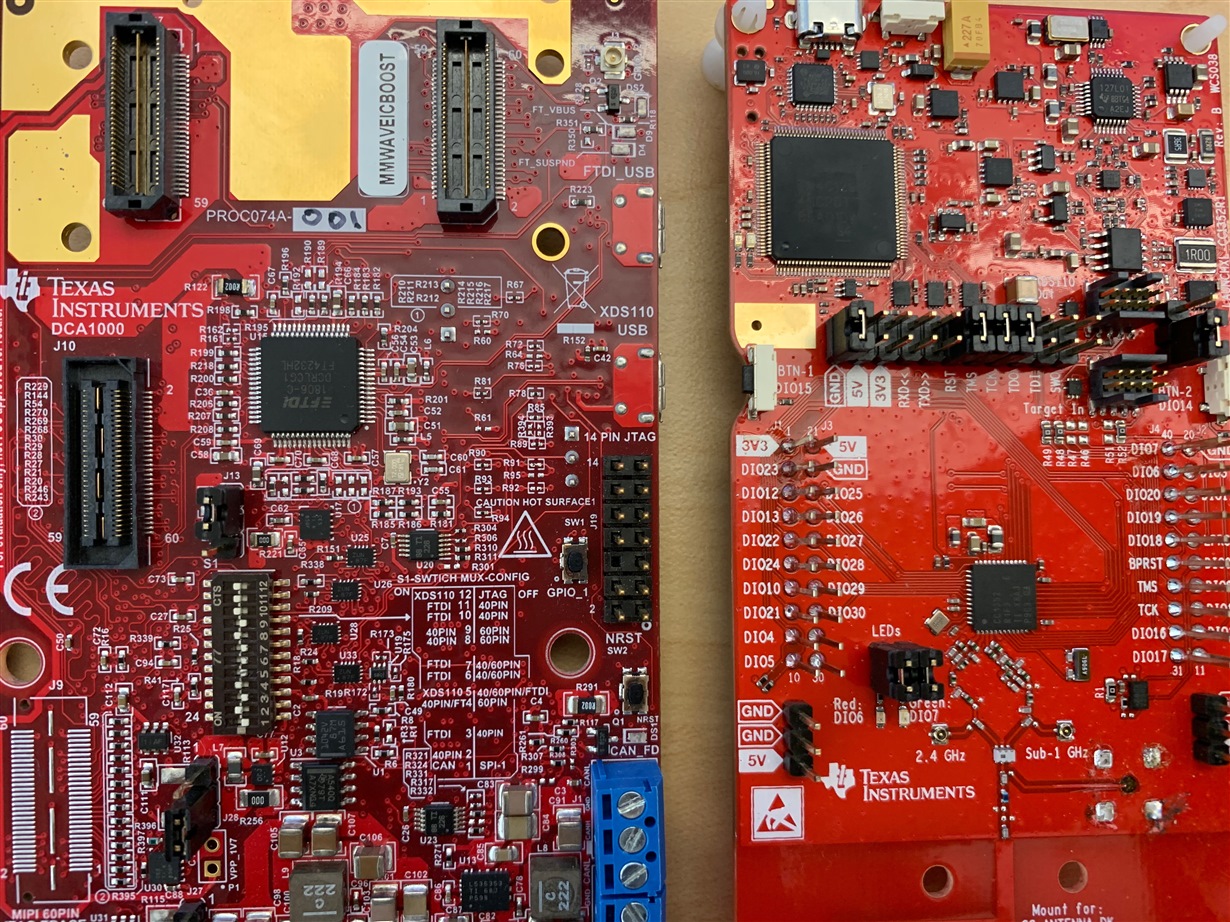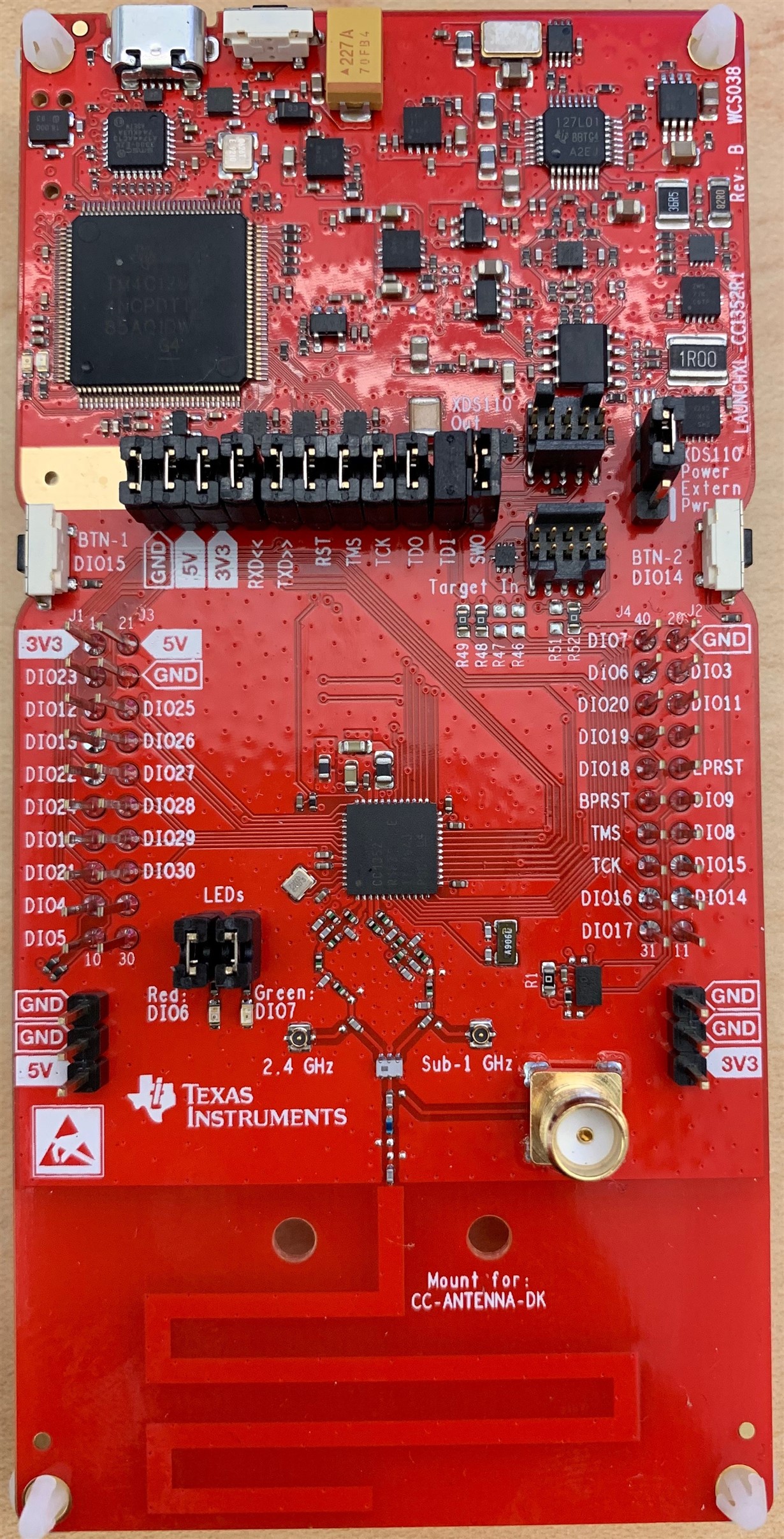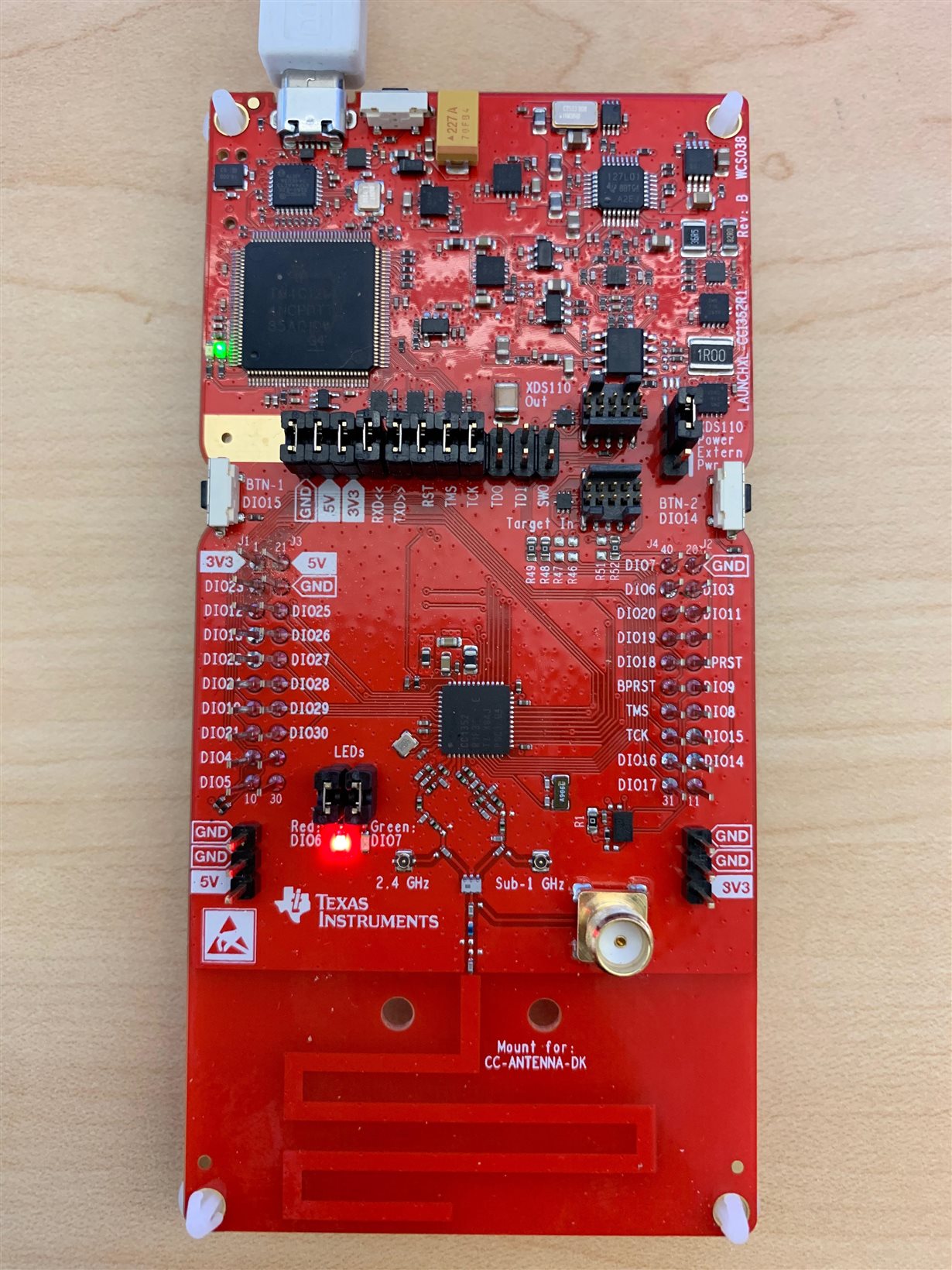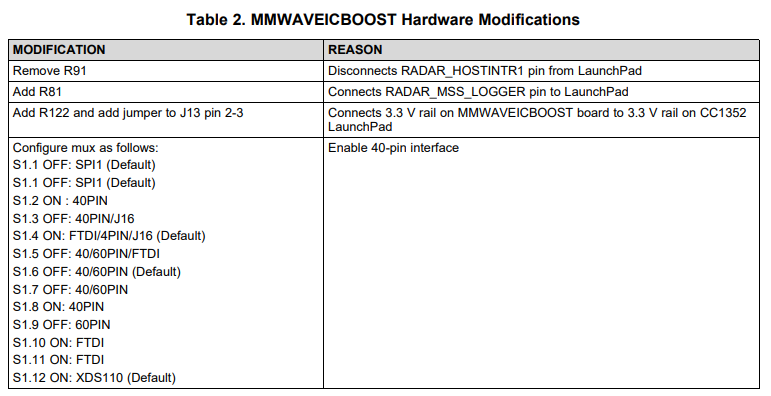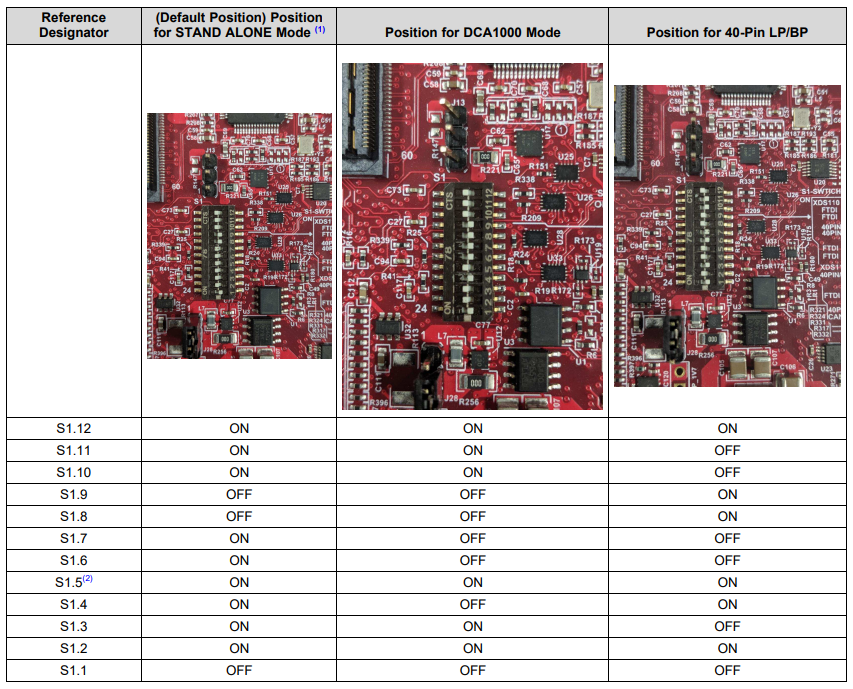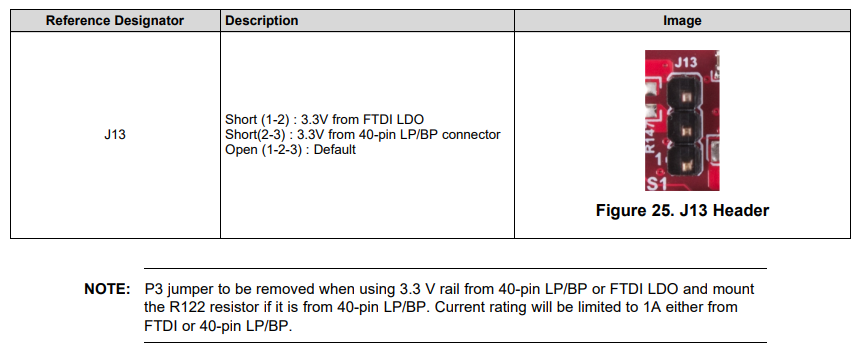Other Parts Discussed in Thread: CC1350, TIDA-010022, , MMWAVEICBOOST
Hi,
I am testing the people counting and tracking demo using IWR6843 and two CC1352R1 wireless MCU launchpads as explained in design TIDA-010022 (http://www.ti.com/lit/ug/tidued6a/tidued6a.pdf). Please see the hardware changes I made on one of the CC1352 launchpads and mmwaveIC BOOST (Sensor Node). There are no changes made at the Collector end.
The first problem, I faced is that all the .out files are for SimpleLink CC1352 SDK version 2.10 whereas this SDK version is outdated now. When I flashed these .out images for the collector and sensor node provided in the TIDA-010022 firmware, I don't even see the red LED (DI06) ON on the collector node.
Then I tried to rebuild the firmware of the collector and sensor example codes provided in the SimpleLink-CC13X2-26X2-SDK (v3.30.00.xx) under the TI 15.4 stack. Two patch files for sensor and collector nodes are also for the previous outdated SDK projects. So I manually made changes given in the .patch file for the collector project. I rebuilt it and flashed the .out image using Uniflash, but still I don't see the red LED (DIO6) to be ON. Please find attached the zipped folder of the collector project for you to have a look at.
0486.collector_CC1352R1_LAUNCHXL_tirtos_ccs_syscfg.zip
I am kind of lost in this project so I need your help in this regard:
1) Either Please generate the new .out and .patch files for the updated SDK, so I can run this demo successfully. OR
2) Guide me all the issues in this collector project, and then I can send you the updated sensor project based on the manual changes given in the sensor.patch file at my end and see if I face issues there too.
I saw this forum post related to my project, but they did have a connection established between two CC1352R1 launchpads whereas I could not even make that established.
Regards,
Attiya