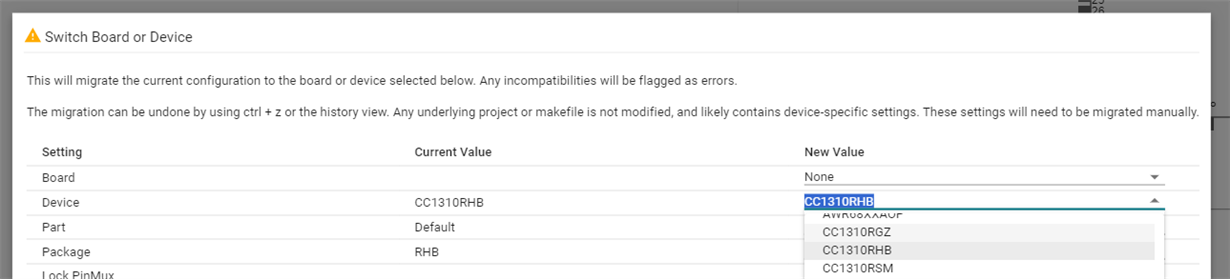Other Parts Discussed in Thread: SYSCONFIG, SYSBIOS,
Tool/software: Code Composer Studio
Champs,
So I have been working with one of the BLE+WSN (sub 1GHz) projects in the latest CC1352 SDK (3.30.00.03) but have run into a problem. Everything out of the box worked fine, and I was even able to make small modifictions to the SysConfig using the tool in CCS; but on a whim I wanted to test if I could possibly use the 200Kbps RF protocol instead of the stock 50Kbps. When I selected this option in SysConfig and saved; the next build exploded:
"
making ../src/sysbios/rom_sysbios.aem4f ...
Building file: "../dmm_wsnnode_ble_sp.syscfg"
Invoking: SysConfig
"C:/ti/ccs920/ccs/utils/sysconfig/sysconfig_cli.bat" -b "/ti/boards/.meta/CC1352P_2_LAUNCHXL" -s "C:/ti/simplelink_cc13x2_26x2_sdk_3_30_00_03/.metadata/product.json" -o "syscfg" "../dmm_wsnnode_ble_sp.syscfg"
gmake[1]: Nothing to be done for 'all'.
Running script...
subdir_rules.mk:33: recipe for target 'build-387547023-inproc' failed
Error: cannot set 'EasyLink_Phy_Custom' to false
at Object.set (C:\ti\ccs920\ccs\utils\sysconfig\dist\cli.js:26:268330)
at eval (C:\Users\a0322091\workspace_v9_2\CC1352Sandbox\dmm_wsnnode_ble_sp_app_CC1352P_2_LAUNCHXL_tirtos_ccs_syscfg\dmm_wsnnode_ble_sp.syscfg:184:30)
at n.each (C:\ti\ccs920\ccs\utils\sysconfig\dist\cli.js:26:560767)
at Wt (C:\ti\ccs920\ccs\utils\sysconfig\dist\cli.js:9:5239)
at Function.Ga (C:\ti\ccs920\ccs\utils\sysconfig\dist\cli.js:9:40286)
at Object.t.runScript (C:\ti\ccs920\ccs\utils\sysconfig\dist\cli.js:26:560651)
at <anonymous>
Caused by: TypeError: Cannot read property 'name' of undefined
at Object.onPhyConfigChange [as onChange] (C:\ti\simplelink_cc13x2_26x2_sdk_3_30_00_03\source\ti\easylink\.meta\rf_config\easylink_rf_config.syscfg.js:188:27)
at e.def.onChange.C.guardCallbackAccess (C:\ti\ccs920\ccs\utils\sysconfig\dist\cli.js:33:58262)
at Object.t.guardCallbackAccess (C:\ti\ccs920\ccs\utils\sysconfig\dist\cli.js:9:72786)
at e.nameMemberMgr.l.ConfigurableMgr.inOnChange.runOnChanged (C:\ti\ccs920\ccs\utils\sysconfig\dist\cli.js:33:58232)
at l.runOnChanged (C:\ti\ccs920\ccs\utils\sysconfig\dist\cli.js:33:62237)
at y.disableScriptingForCallback (C:\ti\ccs920\ccs\utils\sysconfig\dist\cli.js:33:58194)
at Object.s [as disableScriptingForCallback] (C:\ti\ccs920\ccs\utils\sysconfig\dist\cli.js:33:27480)
at l.onMemberChanged (C:\ti\ccs920\ccs\utils\sysconfig\dist\cli.js:33:58061)
at validateAssignment.isEqual.o.internalBoundary (C:\ti\ccs920\ccs\utils\sysconfig\dist\cli.js:26:41187)
at Object.t.internalBoundary (C:\ti\ccs920\ccs\utils\sysconfig\dist\cli.js:26:543717)
gmake[1]: *** [build-387547023-inproc] Error 1
gmake: *** [build-387547023] Error 2
subdir_rules.mk:30: recipe for target 'build-387547023' failed
gmake: Target 'all' not remade because of errors."
and what's worse, now I can't open SysConfig to change it back; I get this screen of death when I try to reopen SysConfig.
I'm dead in the water- help!!!!