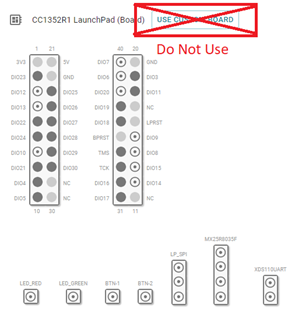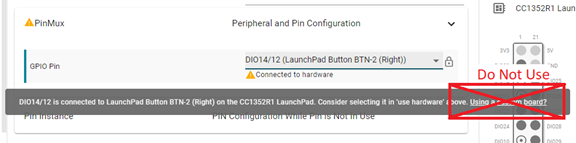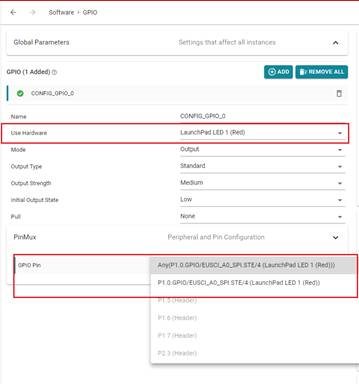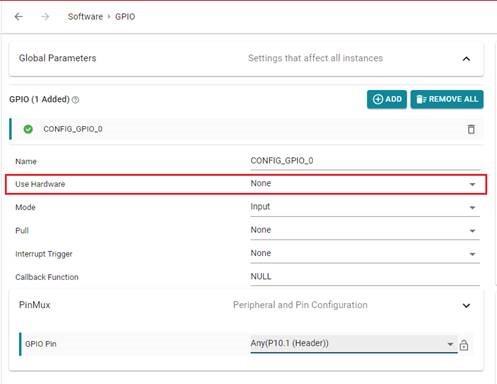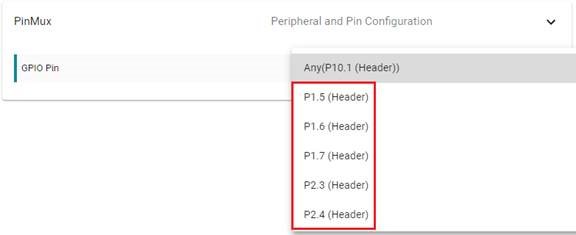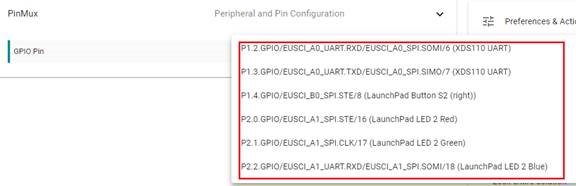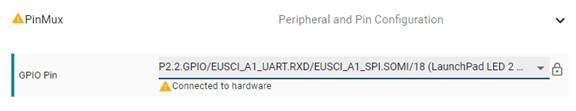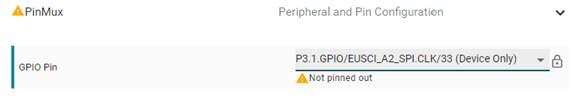Overview:
SysConfig provides extensive support for working with a board including the ability to remove all board constraints and work at the device package level. However, using this feature may cause unexpected build or runtime behavior. This E2E post outlines the process of developing with your custom board without using the "Custom Board" button in SysConfig.
Overriding board constraints of a standard development board:
Board information will usually affect pin assignment selections. When software is configured to manage a specific hardware component on the board via the “Use Hardware” drop down, the pin selections are limited to a single option matching the connection specified for that hardware in the board information.
If the custom board differs from a standard development board such that
- pin connections have been changed to different device package pins
- a new component has been added to the board
then the “Use Hardware” selection can be set to “None” to enable additional pin selections.
When “Use Hardware’ is set to “None”, any free and compatible header pins are automatically assigned, instead of only the pins connected to a specific component. In addition, all other compatible assignments on the underlying device package will also become available for selection. Such as
- Other compatible pins on the header
- Compatible pins available on the package but not pinned out to any components or headers
- Compatible pins specified to be connected to a component
In the case of a non-header pin selection, warnings will appear to indicate the assignment is incompatible with the board.
These warnings are safe to ignore as long as they were made specifically to account for differences in the custom board.