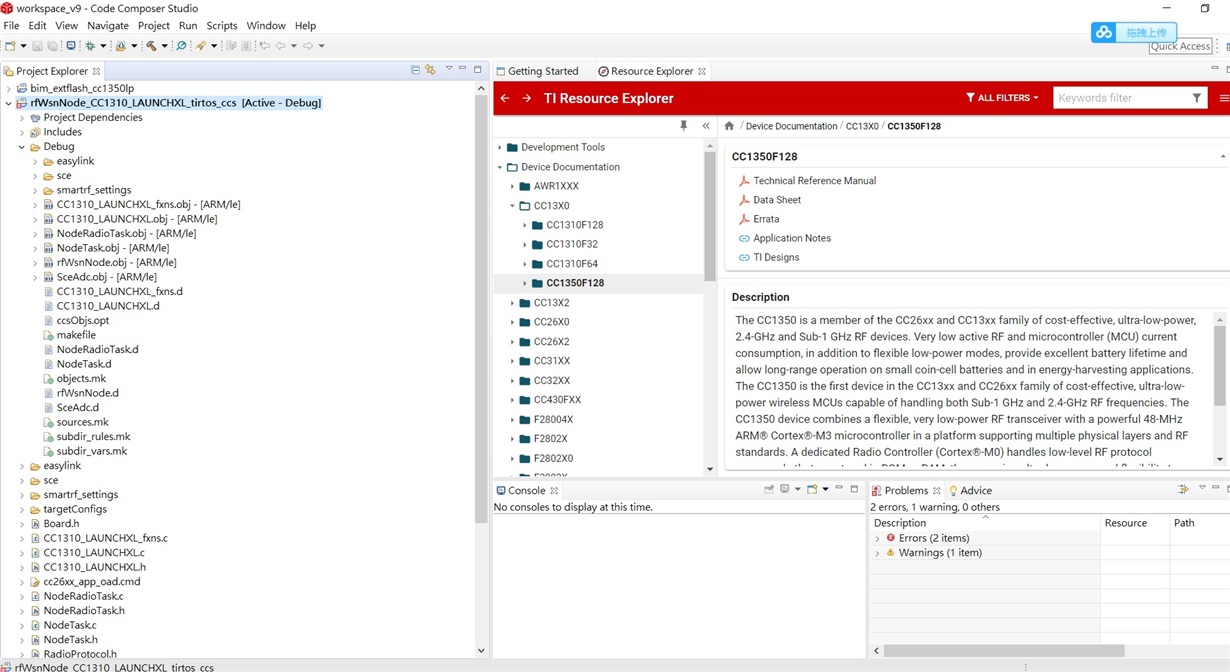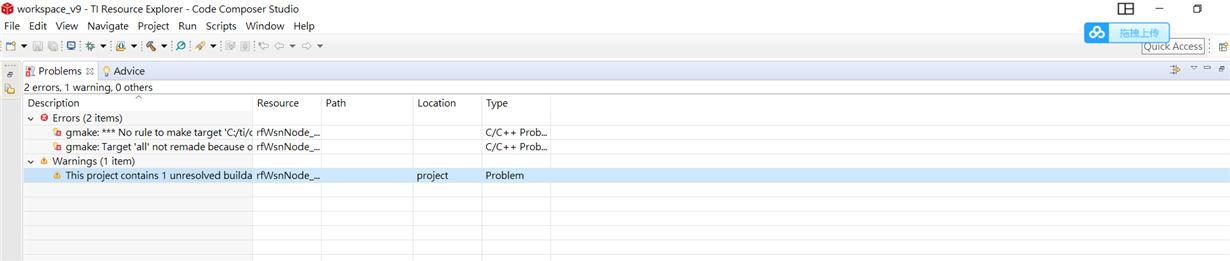Other Parts Discussed in Thread: CC1350
Tool/software: Code Composer Studio
Dear TI Team,
I am going to Building Sub1-GHz firmware images for OAD from step 1 to step 13 below:
1 .Expand the `rfWsnDmNode` from the Resource Explorer in Code Composer Studio.
2 In Project Properties -> General, check that you are using the ARM compiler from TI.
3 In Project Properties -> ARM Compiler -> Advanced Options -> predefined symbols, add `FEATURE_OAD` define.
4 In Project Properties -> ARM Hex Utility -> check `Enable ARM Hex` Utility.
5 Remove `CC1350_LAUNCHXL_TIRTOS.cmd` from the rfWsnDmNode_CC1350_LAUNCHXL_tirtos_ccs project.
6 Include the `cc26xx_app_oad.cmd` linker command file into the rfWsnDmNode_CC1350_LAUNCHXL_tirtos_ccs project. This can be 'drag and dropped' in the workspace from simple_peripheral_cc1350lp_app_FlashOnly_OAD_ExtFlash/TOOLS to rfWsnDmNode_CC1350_LAUNCHXL_tirtos_ccs
7 Remove `release.cfg` from tirtos_builds_CC1350_LAUNCHXL_release_ccs.
8 Include the `app_ble.cmd` ccs config file in to the tirtos_builds_CC1350_LAUNCHXL_release_ccs project. This can be 'drag and dropped' in the workspace from simple_peripheral_cc1350lp_app_FlashOnly_OAD_ExtFlash/TOOLS to tirtos_builds_CC1350_LAUNCHXL_release_ccs
9 Right-click on the `ccfg.c` file in the rfWsnDmNode_CC1350_LAUNCHXL_tirtos_ccs project, then select the item `Exclude from Build`
10 Right-click on the tirtos_builds_CC1350_LAUNCHXL_release_ccs project and select Properties. Under XDCTools -> Advanced options add `OAD_IMG_E=1, NO_ROM=1` to the cfgArgs
11 Rebuild the tirtos_builds_CC1350_LAUNCHXL_release_ccs project
12 Rebuild the rfWsnDmNode_CC1350_LAUNCHXL_tirtos_ccs project to generate the intel hex file. This file is placed in the Debug folder of the project
13 Move the generated hex file from rfWsnDmNode_CC1350_LAUNCHXL_tirtos_ccs/Debug to the same directory as oad_image_tool.py on your PC.