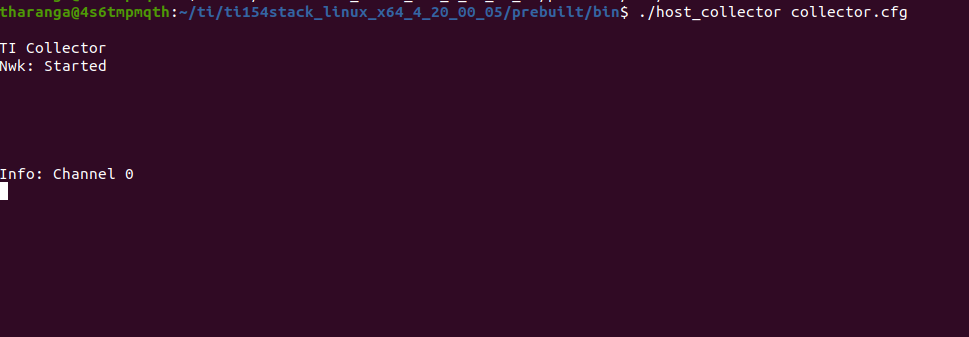Tool/software: Code Composer Studio
Hi,
I am trying to run the TI 15.4-Stack - Over the Air Download (OAD) SLA Lab.
Hardware: LAUNCHXL-CC1352R1
SDK version: 4.20.01.04
Running Ubuntu 20.04 as the Linux Host.
But it seems that I cannot enter the OAD menu to enter the commands on the terminal.
I am running the example collector app given in the SDK with a fresh CoProcessor Application imported to CCS from the SDK.
I tried commenting out the IS_HEADLESS symbol in ~/ti/ti154stack_linux_x64_4_20_00_05/example/collector/Makefile, as follows.
...
HERE=$(shell pwd)
CFLAGS += -include ${HERE}/ti_154stack_features.h
CFLAGS += -DAUTO_START
CFLAGS += -DNV_RESTORE
CFLAGS += -DPROCESS_JS
#CFLAGS += -DFCS_TYPE16
#CFLAGS += -DIS_HEADLESS
#CFLAGS += -DTIRTOS_IN_ROM
CFLAGS += -DOAD_BLOCK_SIZE=128 # change this to 64 when building the colector for 2.4GHz Band
CFLAGS += -DNV_LINUX
CFLAGS += -DNVOCMP_NVPAGES=4
CFLAGS += -I.
CFLAGS += -Icommon/
CFLAGS += -I${COMPONENTS_HOME}/common/inc
CFLAGS += -I${COMPONENTS_HOME}/nv/inc
CFLAGS += -I${COMPONENTS_HOME}/api/inc
CFLAGS += -I${SDK_HOME}
...
I did a make clean, make host after altering the Makefile.
But all I see is,
:~/ti/ti154stack_linux_x64_4_20_00_05/example/collector$ ./host_collector collector.cfg
TI Collector Nwk: Started 0.079: Transport: 3 0.079: Product: 1 0.079: Major: 2 0.079: Minor: 2 0.080: Maint: 0 Info: Channel 0
The terminal window does not accept any key entries. Nor can I see the "cmd:" prompt.
What am I missing here? Could't find much from E2E's old posts too.
PS: There is now way I could change the CFLAGS += -DIS_HEADLESS using the Prebuilt binaries even though this SLA Lab ignores mentioning it.
ignores mentioning it.