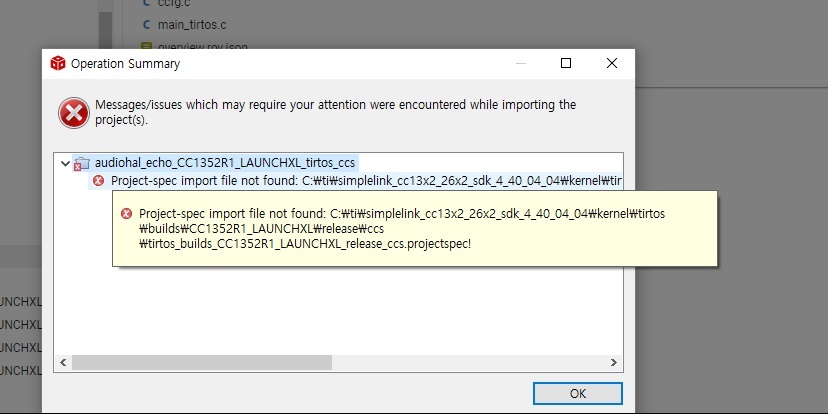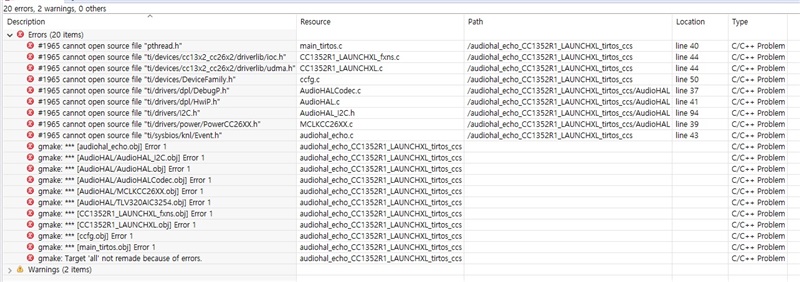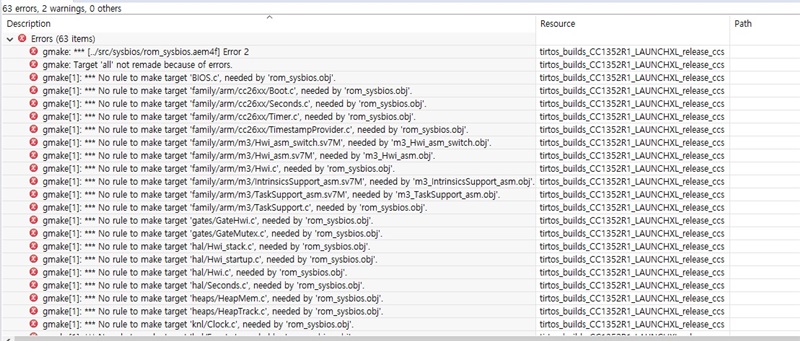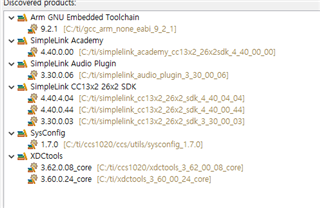Hi,
This is Baeyoung Park.
I am working on Audio Plugin using LAUNCHXL-CC1352R1.
SDK version is simplelink_cc13x2_26x2_sdk_4_40_00_44 and Auido Plugin version is 3.30.00.06
When I tried to import audio plugin I got the error like the attached image.
So I installed simplelink_cc13x2_26x2_sdk_3_30_00_03.
But I got the same error.
How to solve this problem?
I think after I uninstall simplelink_cc13x2_26x2_sdk_4_40_00_44, I want to install simplelink_cc13x2_26x2_sdk_3_30_00_03 and SimpleLink Audio Plugin 3.30.00.06 again.
But I don't know how to uninstall simplelink_cc13x2_26x2_sdk_4_40_00_44.
Please help me.
Best regards,