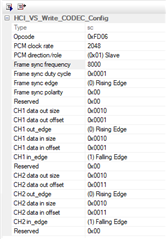Other Parts Discussed in Thread: WL1831
I have a system that provides two-way PCM audio on I2S connected to the WL1831MOD that needs to be routed to a Bluetooth headset using first HSP then, eventually HFP profile. The audio is 8 kHz, stereo, 16-bit.
I am able to pair and connect to the headset and have been able to stream audio to the headset over the UART HCI - A2DP and HSP over HCI (after issuing VS HCI command (0xFE10). However, I need to take the audio from the I2S interface instead of the HCI interface.
I believe that I have properly configured the codec in the WL1831 (with VS HCI 0xFE06) and have setup the synchronous connection (with HCI 0x0128). I am not using 0xFE06 in this instance - I want PCM audio. I am able to see the AT+CKPD=200, AT+VGS and AT+VGM commands in btmon on the host, but have no host audio at the headset and no headset audio at the host. I can see the PCM_CLK, PCM_SYNC, and PCM data toward the WL1831MOD (from my host), but never PCM data from the WL1831MOD (toward my host).
I feel like it is a configuration issue either with the WL1831 codec or the synchronous connection. The following are the current configuration of both:
hcitool -i hci0 cmd 0x3f 0x106 0x01 0x00 0x01 0x00 0x00 0x1f 0x40 0x00 0x00 0x00 0x00 0x00 0x00 0x10 0x00 0x01 0x00 0x00 0x10 0x00 0x01 0x00 0x00 0x00 0x01 0x00 0x11 0x00 0x01 0x00 0x00 0x11 0x00 0x00
hcitool -i hci0 cmd 0x01 0x0028 0x01 0x00 0x40 0x1f 0x00 0x00 0x40 0x1f 0x00 0x00 0x0a 0x00 0x00 0x00 0x01 0x01 0x00
Can you help?