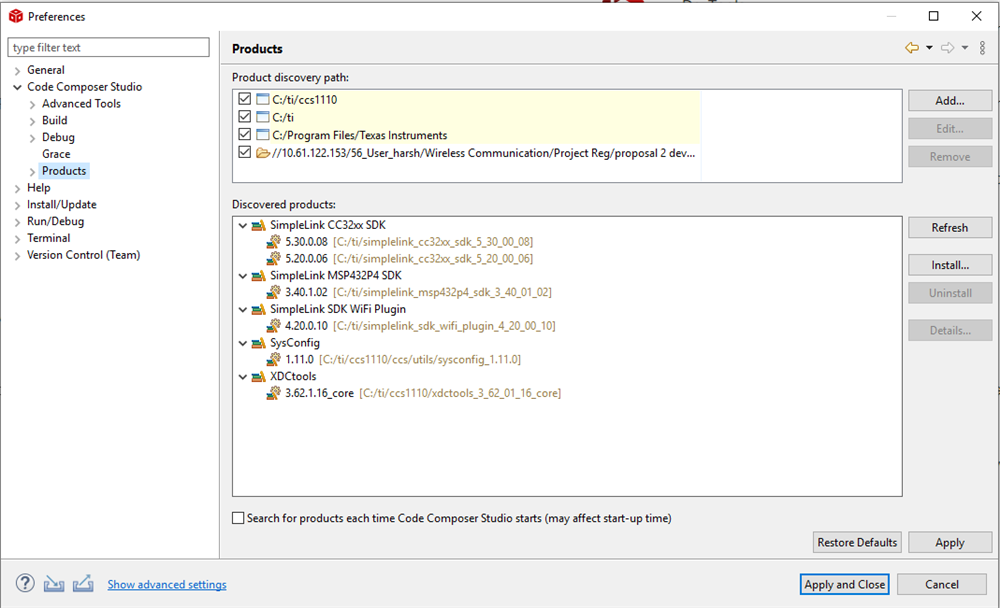Other Parts Discussed in Thread: SYSBIOS, SYSCONFIG, UNIFLASH, , TEST2
Hi there, I've been facing issues while building the example projects. I tried two different projects, one with RTOS and one without RTOS.
Example names are:
- out_of_box_CC3235S_LAUNCHXL_tirtos_ccs
- gpiointerrupt_CC3235S_LAUNCHXL_nortos_ccs.
I'm using CCS11.1.0.00011, and SDK version is 5.30. Error messages that I'm getting for the projects are as follows:
- out_of_box_CC3235S_LAUNCHXL_tirtos_ccs
**** Build of configuration Debug for project tirtos_builds_cc32xx_release_ccs ****
"C:\\ti\\ccs1110\\ccs\\utils\\bin\\gmake" -k -j 10 all -O
making ../src/sysbios/sysbios.aem4 ...
gmake[1]: Nothing to be done for 'all'.
Building file: "../release.cfg"
Invoking: XDCtools
"C:/ti/ccs1110/xdctools_3_62_01_16_core/xs" --xdcpath="C:/ti/simplelink_cc32xx_sdk_5_30_00_08/.;C:/ti/ccs1110/xdctools_3_62_01_16_core/packages;C:/ti/simplelink_cc32xx_sdk_5_30_00_08/source;C:/ti/simplelink_cc32xx_sdk_5_30_00_08/kernel/tirtos/packages;C:/ti/simplelink_cc32xx_sdk_5_30_00_08/kernel/tirtos7/packages;C:/ti/simplelink_cc32xx_sdk_5_30_00_08;" xdc.tools.configuro -o configPkg -t ti.targets.arm.elf.M4 -p ti.platforms.simplelink:CC32XX -r release -c "C:/ti/ccs1110/ccs/tools/compiler/ti-cgt-arm_20.2.5.LTS" "../release.cfg"
configuring release.xem4 from package/cfg/release_pem4.cfg ...
generating custom ti.sysbios library makefile ...
Starting build of library sources ...
Build of libraries failed.
subdir_rules.mk:12: recipe for target 'build-121333681-inproc' failed
gmake: D:/Communication: No such file or directory
gmake: *** No rule to make target 'D:/Communication'. Stop.
error: xdc.cfg.SourceDir: "C:/ti/ccs1110/xdctools_3_62_01_16_core/packages/xdc/cfg/SourceDir.xs", line 211: xdc.cfg.SourceDir : Build of generated source libraries failed: exit status = 2:
js: "C:/ti/ccs1110/xdctools_3_62_01_16_core/packages/xdc/cfg/Main.xs", line 160: Error: Configuration failed!
xdctools_3_62_01_16_core\gmake.exe: *** [package.mak:202: package/cfg/release_pem4.xdl] Error 1
xdctools_3_62_01_16_core\gmake.exe: *** Deleting file 'package/cfg/release_pem4.xdl'
xdctools_3_62_01_16_core\gmake.exe: *** [package/cfg/release_pem4.xdl] Deleting file 'package/cfg/release_pem4.h'
xdctools_3_62_01_16_core\gmake.exe: *** [package/cfg/release_pem4.xdl] Deleting file 'package/cfg/release_pem4.c'
js: "C:/ti/ccs1110/xdctools_3_62_01_16_core/packages/xdc/tools/Cmdr.xs", line 52: Error: xdc.tools.configuro: configuration failed due to earlier errors (status = 2); 'linker.cmd' deleted.
gmake[2]: *** [build-121333681-inproc] Error 1
gmake[1]: *** [build-121333681] Error 2
gmake[1]: Target 'configPkg/linker.cmd' not remade because of errors.
subdir_rules.mk:9: recipe for target 'build-121333681' failed
makefile:127: recipe for target 'all' failed
gmake: *** [all] Error 2
**** Build Finished ****
- gpiointerrupt_CC3235S_LAUNCHXL_nortos_ccs
**** Build of configuration MCU+Image for project gpiointerrupt_CC3235S_LAUNCHXL_nortos_ccs ****
"C:\\ti\\ccs1110\\ccs\\utils\\bin\\gmake" -k -j 10 all -O
gmake[1]: 'gpiointerrupt_CC3235S_LAUNCHXL_nortos_ccs.out' is up to date.
Building secondary target: "syscfg/gpiointerrupt_CC3235S_LAUNCHXL_nortos_ccs.sli"
Invoking: Image Creator
"C:/ti/simplelink_cc32xx_sdk_5_30_00_08/source/ti/drivers/net/imagecreator/bin/SLImageCreator.exe" syscfg create_image --sdk_path "C:/ti/simplelink_cc32xx_sdk_5_30_00_08" --json "D:/Communication Systems/Harsh/Wireless Communication/test1/gpiointerrupt_CC3235S_LAUNCHXL_nortos_ccs/MCU+Image/syscfg/ti_drivers_net_wifi_config.json" --file "D:/Communication Systems/Harsh/Wireless Communication/test1/gpiointerrupt_CC3235S_LAUNCHXL_nortos_ccs/MCU+Image/syscfg/gpiointerrupt_CC3235S_LAUNCHXL_nortos_ccs.sli" --mcu "D:/Communication Systems/Harsh/Wireless Communication/test1/gpiointerrupt_CC3235S_LAUNCHXL_nortos_ccs/MCU+Image/gpiointerrupt_CC3235S_LAUNCHXL_nortos_ccs.bin"
INFO:root:FTDI not detected, trying XDS
makefile:178: recipe for target 'syscfg/gpiointerrupt_CC3235S_LAUNCHXL_nortos_ccs.sli' failed
Traceback (most recent call last):
File "<string>", line 5262, in <module>
File "<string>", line 5258, in main
File "<string>", line 5228, in cmdline
File "<string>", line 4653, in command_sysconfig_create_image
File "<string>", line 2498, in create_image_from_sysconfig
File "<string>", line 1561, in connect_device
File "W:\slutils\slutils.py", line 325, in get_ex_port
slutils.slutils.SerialError:
Error: SLImageCreator.exe: could not open port 'COM14': WindowsError(5, 'Access is denied.')
In development mode, SLImageCreator.exe requires device access to retrieve MAC address.
SLImageCreator returned -1
gmake[1]: *** [syscfg/gpiointerrupt_CC3235S_LAUNCHXL_nortos_ccs.sli] Error -1
gmake[1]: Target 'secondary-outputs' not remade because of errors.
makefile:153: recipe for target 'all' failed
gmake: *** [all] Error 2
**** Build Finished ****
Regards,
H. C. Trivedi