Other Parts Discussed in Thread: SIMPLELINK-CC32XX-SDK, UNIFLASH,
Matter, formerly known as Project Connected Home over IP (CHIP), is a royalty-free connectivity standard developed within the Connectivity Standards Alliance, formerly the Zigbee Alliance. Matter runs on Thread and Wi-Fi® network layers and uses Bluetooth® Low Energy for commissioning. By providing a unified application layer based on proven technologies, manufacturers can leverage this open-source protocol to accelerate their development. Matter also improves compatibility for consumers and enables interoperability across the quickly expanding Internet of Things ecosystem so smart switches, smart hubs and smart thermostats from different manufactures can all work together in a home.
Below is a good place to get started with Matter.
The result should resemble this high-level block diagram:
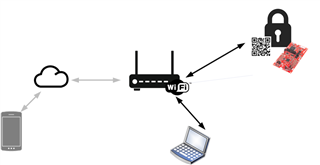
The demo currently only takes place in a local network between a Linux PC (or a phone) as the controller and the CC32xx-Matter-Accessory (e-lock in this example).
The basic demo presented here uses the matter's "chip-tool" as both the commissioner and the controller.
The deice is uses testing certificates provided in the matter's repo. Those will need to be replaced with a production ones that will be approved by a commercial commissioner that will also enable cloud access to the accessory.
Hardware requirements
- 1x CC3235SF (used within TI Launchpad)
- 1x Wi-Fi router (any existing or off-the-shelf should work)
Software requirements
- A Linux development environment is assumed (such as native Linux machine, or through VirtualBox/Vagrant).
- SIMPLELINK-CC32XX-SDK (6.10) - downloaded from https://www.ti.com/tool/SIMPLELINK-CC32XX-SDK.
- should be used to install (through CCS or Uniflash) the CC3235 service-pack and certificate catalog.
- CCS - for debugging the example
- Uniflash - to program the initial flash (it can be done with CCS as well)
- Github repos:
- Matter: https://github.com/TexasInstruments/matter/tree/v1.0-ti-branch
- cc32xx-open-sdk: https://github.com/TexasInstruments/cc32xx_open_sdk
- This is a subset of the official SIMPLELINK-CC32XX-SDK which contains the drivers needed for the Matter project.
- Note: you don't need to clone this as it is pulled by the Matter repo automatically as a sub-module.
- Matter: https://github.com/TexasInstruments/matter/tree/v1.0-ti-branch
Getting Started
- Setting up your environment for Matter:
- The following should be done in your Linux environment(s). You will need to do setup on Linux PC for building Matter device firmware.
- Prepare the lock-app (on Linux PC)
- Follow the instructions here to build:https://github.com/TexasInstruments/matter/tree/v1.0-ti-branch/examples/lock-app/cc32xx/README.md#building
- This is a Matter device which implements an e-lock application over Wi-Fi.
- Program the image onto the CC3235SF launchpad: https://github.com/TexasInstruments/matter/tree/v1.0-ti-branch/examples/lock-app/cc32xx/README.md#programming
- Running demo
- It is assumed that both devices (Linux PC and CC32xx) are all on the same WLAN network (e.g. this can be accomplished by connecting all to a single Wi-Fi Router):
- NOTE: currently wi-fi provisioning is not supported through Matter. In the example the CC3235 starts by doing TI (AP/SC) provisioning. Only once it is connected to the router, the Matter stack will get enabled. Setting of the provisioning parameters (including using hard-coded router credentials) can be done in https://github.com/TexasInstruments/matter/tree/v1.0-ti-branch/examples/lock-app/cc32xx/main/wifi_settings.h
- Run the Matter example, lock-app: https://github.com/TexasInstruments/matter/tree/v1.0-ti-branch/examples/lock-app/cc32xx/README.md#running-the-example
- On CHIP controller (chip-device-ctrl), follow these instructions to commission then interact with Matter device. Select the instructions which correspond to your chosen Matter controller:
- It is assumed that both devices (Linux PC and CC32xx) are all on the same WLAN network (e.g. this can be accomplished by connecting all to a single Wi-Fi Router):
- That’s it! You have now connected your Matter device to a Matter network and can exchange messages over the wireless link securely!
- Explore and get familiar with the example application.
- Start with developing your specific end product with lock-app as a reference example.
- More information on this demo and the enabling of other test tools can be found in Matter Over Wi-Fi - Usage Notes
If you have any thoughts or feedback on this post, feel free to "Ask a related question". Thanks!

