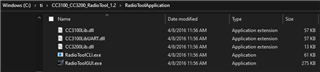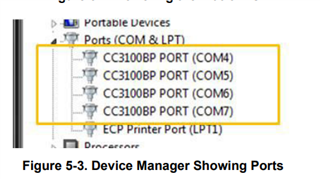Other Parts Discussed in Thread: CC3200-LAUNCHXL, CC3200, CC3100
My Radio Tool 1.2 is not finding cc3200Lib.dll.
The file DOES exist in the install directory, and the error is reported when I hit the connect button with a CC3200-LaunchXL board I have.
There are other cases on the forum about similar error but the cause is complete unrelated (people tried different USB ports, or were missing microsoft C++ distribution or .NET file -- none of which are the issue with mine).
I am hoping someone from software or app can tell me where or what RadioTool is looking for, maybe a path variable need to be set or something very simple but not obvious is missing.
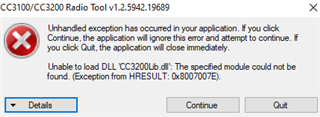
detailed log:
See the end of this message for details on invoking
just-in-time (JIT) debugging instead of this dialog box.
************** Exception Text **************
System.DllNotFoundException: Unable to load DLL 'CC3200Lib.dll': The specified module could not be found. (Exception from HRESULT: 0x8007007E)
at RadioToolGUI.CC3200Library.RadioToolOpen(Byte comPort, UInt64 baudRate)
at RadioToolGUI.GlobalReference.ConnectDevice()
at RadioToolGUI.ConnectTab.t_Connect_DoWork(Object sender, DoWorkEventArgs e)
at System.ComponentModel.BackgroundWorker.OnDoWork(DoWorkEventArgs e)
at System.ComponentModel.BackgroundWorker.WorkerThreadStart(Object argument)
************** Loaded Assemblies **************
mscorlib
Assembly Version: 4.0.0.0
Win32 Version: 4.8.4515.0 built by: NET48REL1LAST_C
CodeBase: file:///C:/Windows/Microsoft.NET/Framework/v4.0.30319/mscorlib.dll
----------------------------------------
RadioToolGUI
Assembly Version: 1.2.5942.19689
Win32 Version: 1.2.5942.19689
CodeBase: file:///C:/TI/CC3100_CC3200_RadioTool_1.2/RadioToolApplication/RadioToolGUI.exe
----------------------------------------
System.Windows.Forms
Assembly Version: 4.0.0.0
Win32 Version: 4.8.4515.0 built by: NET48REL1LAST_C
CodeBase: file:///C:/Windows/Microsoft.Net/assembly/GAC_MSIL/System.Windows.Forms/v4.0_4.0.0.0__b77a5c561934e089/System.Windows.Forms.dll
----------------------------------------
System
Assembly Version: 4.0.0.0
Win32 Version: 4.8.4488.0 built by: NET48REL1LAST_C
CodeBase: file:///C:/Windows/Microsoft.Net/assembly/GAC_MSIL/System/v4.0_4.0.0.0__b77a5c561934e089/System.dll
----------------------------------------
System.Drawing
Assembly Version: 4.0.0.0
Win32 Version: 4.8.4390.0 built by: NET48REL1LAST_C
CodeBase: file:///C:/Windows/Microsoft.Net/assembly/GAC_MSIL/System.Drawing/v4.0_4.0.0.0__b03f5f7f11d50a3a/System.Drawing.dll
----------------------------------------
System.Configuration
Assembly Version: 4.0.0.0
Win32 Version: 4.8.4190.0 built by: NET48REL1LAST_B
CodeBase: file:///C:/Windows/Microsoft.Net/assembly/GAC_MSIL/System.Configuration/v4.0_4.0.0.0__b03f5f7f11d50a3a/System.Configuration.dll
----------------------------------------
System.Core
Assembly Version: 4.0.0.0
Win32 Version: 4.8.4515.0 built by: NET48REL1LAST_C
CodeBase: file:///C:/Windows/Microsoft.Net/assembly/GAC_MSIL/System.Core/v4.0_4.0.0.0__b77a5c561934e089/System.Core.dll
----------------------------------------
CrowdStrike.Sensor.ScriptControl
Assembly Version: 6.40.15406.0
Win32 Version: 6.40.15406.0
CodeBase: file:///C:/Windows/SysNative/CrowdStrike.Sensor.ScriptControl15406.dll
----------------------------------------
System.Xml
Assembly Version: 4.0.0.0
Win32 Version: 4.8.4084.0 built by: NET48REL1
CodeBase: file:///C:/Windows/Microsoft.Net/assembly/GAC_MSIL/System.Xml/v4.0_4.0.0.0__b77a5c561934e089/System.Xml.dll
----------------------------------------
************** JIT Debugging **************
To enable just-in-time (JIT) debugging, the .config file for this
application or computer (machine.config) must have the
jitDebugging value set in the system.windows.forms section.
The application must also be compiled with debugging
enabled.
For example:
<configuration>
<system.windows.forms jitDebugging="true" />
</configuration>
When JIT debugging is enabled, any unhandled exception
will be sent to the JIT debugger registered on the computer
rather than be handled by this dialog box.
best regards,
Khalid