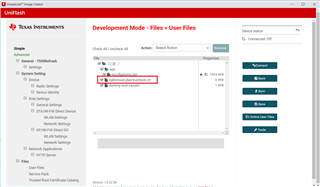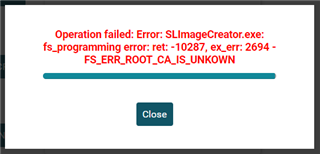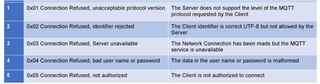Other Parts Discussed in Thread: CC3200, UNIFLASH, CC3235SF
I am trying to connect to secure Azure IoT Hub MQTT server using MQTT client application. It is able to connect to AP using given SSID and Security key. When it tries to connect to broker it gives connection error. Log messages are as below:
---------------------------
Device came up in Station mode
[WLAN EVENT] STA Connected to the AP: Baton300M , BSSID: ac:84:c6:91:44:24
[NETAPP EVENT] IP acquired by the device
Device has connected to Baton300M
Device IP Address is 192.168.1.101
.Connection to broker failed, Error code: -456
BRIDGE DISCONNECTION
On-board Client Disconnected
.
TO Complete - Closing all threads and resources
Unsubscribed from the topic /Broker/To/cc32xx
Unsubscribed from the topic /cc3200/ToggleLEDCmdL1
Unsubscribed from the topic /cc3200/ToggleLEDCmdL2
Unsubscribed from the topic /cc3200/ToggleLEDCmdL3
Client Stop completed
--------------------------------------
Above messages keep repeating in loop.
I have enabled following #defines for secure connection: