Other Parts Discussed in Thread: SYSCONFIG
I am trying to build azure-iot-pal-simplelink-master provided at https://github.com/TexasInstruments/azure-iot-pal-simplelink#DPS
I am getting error on the step 2: Build the Azure PAL and SDK libraries :
-------------------------
D:\ti\azure-iot-pal-simplelink-master\build_all>d:\ti\ccs1120\xdctools_3_62_01_16_core\gmake clean
cleaning packages ...
xdctools_3_61_00_16_core\gmake.exe: *** [D:/ti/xdctools_3_61_00_16_core\packages\xdc\bld\xdc_top.mak:374: _startime] Error 127
gmake: *** [Makefile:63: clean] Error 2
------------------------------
Same error it gives if I try command gmake all.
I am using SimpleLink CC3235 SDK version 4.10
CCS tool version 11.2
I have updated the path in products.mak file as instructed on the above link.
----------------Products.mak--------start--------------------------------
################################################################
# When not part of the plugin, fill these out manually #
################################################################
######################## All platforms ########################
XDC_INSTALL_DIR ?= D:/ti/xdctools_3_61_00_16_core
SYSCONFIG_TOOL ?=
######################## Optional ########################
FREERTOS_INSTALL_DIR ?=
################################################################
# Fill in the variable set corresponding to your platform #
# Only one set should be used at a time #
################################################################
##################### For CC32XX ####################
SIMPLELINK_CC32XX_SDK_INSTALL_DIR ?= D:/ti/simplelink_cc32xx_sdk_4_10_00_07
# Toolchains: Leave assignment empty to disable a toolchain
ti.targets.arm.elf.M4 ?= D:/ti/ccs1120/ccs/tools/compiler/ti-cgt-arm_20.2.5.LTS
iar.targets.arm.M4 ?=
gnu.targets.arm.M4 ?=
----------------Products.mak--------End--------------------------------
I have also set the path in environment variables of my PC:
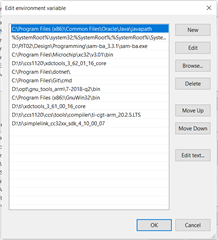
Can anyone please help with debugging the issue?
Thanks,
Pradeep


