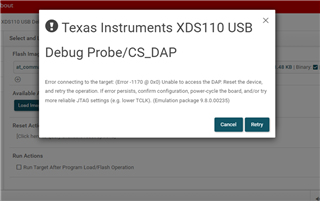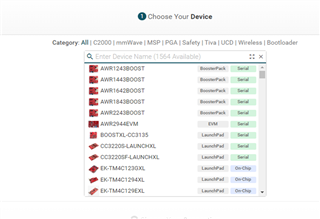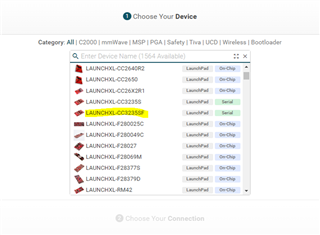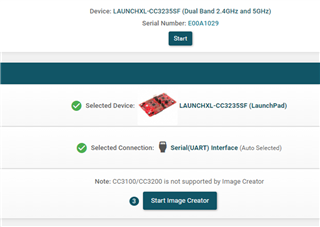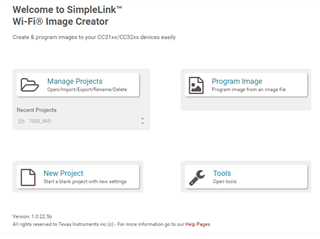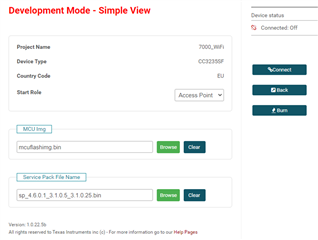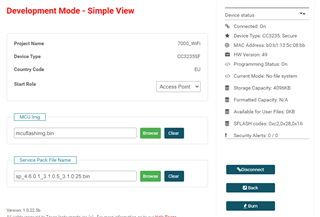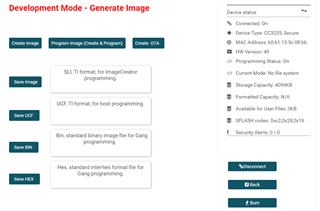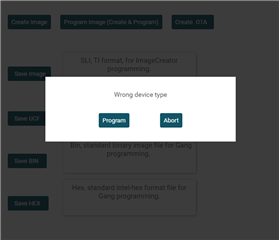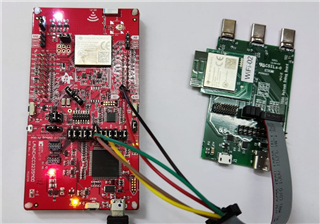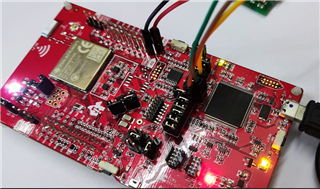Other Parts Discussed in Thread: UNIFLASH, TMDSEMU110-U, CC3235S
Hi,
We have designed custom board using CC3235SFMOD. On this board, we have provided connectors for connecting XDS110 debug and Aux ports. Power supply to CC3235SF is also taken from XDS110 for programming purpose. Our hardware connection scheme as below.
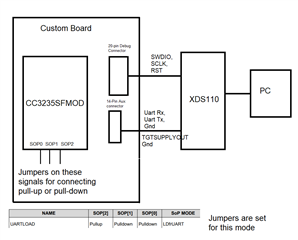
We are using UNIFLASH on PC to program. Before starting connection from UNIFLASH, we start target power supply using command "dbgjtag -f @xds110 -Y power,supply=on,voltage=3.3". We could also measure 3.3V at target. From UNIFLASH when we click on "Connect" button, we could successfully connect to target and "Connect" button turned to "Disconnect". However, while programming by pressing "Program and Create Image" button, we get following error:
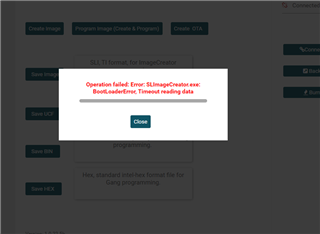
Please suggest debugging steps.
Thanks,
Pradeep