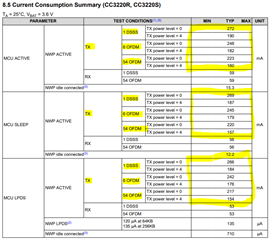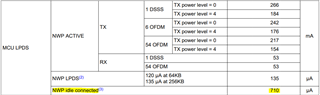Other Parts Discussed in Thread: CC3220S, SYSCONFIG
Hello,
I am planning to buy this kit to build an IoT node:
https://www.ti.com/tool/CC3220S-LAUNCHXL
As you know, Wi-fi device consumes current about 100mA at 3.3V DC. So power is 330mW. As a wireless node, it is too much.
My question is:
Is there any "ultra low power" technique or trick when using this series of TI CC32xx MCU?
Yours faithfully.