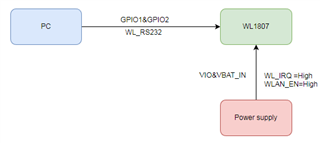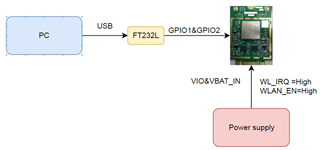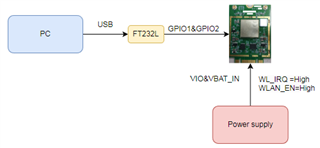Other Parts Discussed in Thread: TXS0108E, TXB0104,
Hi team,
Here's the request from the customer:
Refer to the following figure in the guide and the status cannot be activated.
GIPO1&GPIO2 to PC COM port
VCC =3.3V
WLAN_EN=High
Are the settings correct?

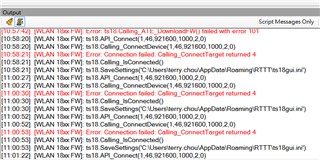
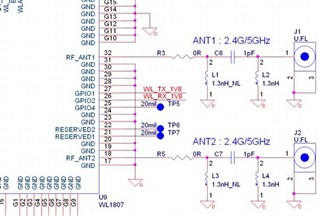
Could you help check this case?
Thanks and Regards,
Nick