Other Parts Discussed in Thread: CC3235S, , CC3120
I wanted to move on changing the CC3235S mqtt client example from the LAUNCHPAD_3235S (where it runns) onto the CC3135 Boosterpack.
I went to the Resource explorer and imported the mqtt client for the CC3135 (selecting it in the very last step - see the attachment).
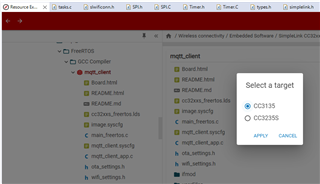
Just for fun I thought, I make it crash... I made the network- and mqtt Broker settings and made it run on the LAUNCHPAD_CC3235S. To my surprise, it run fine.
Well, there's no CC3135 on the board. Could anyone enlighten me, what happens here?
Kind regards
Chris


 ,
,  and start the application with "play".
and start the application with "play".