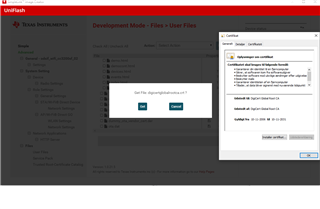Other Parts Discussed in Thread: CC3200, UNIFLASH
Hi,
For approx. Three years ago we started developing for CC3220SF. We had already CC3200 running in production and because we prolonged our procuction we stopped developing for CC3220SF. Recently we started again as we where missing the safety features from CC3220SF. At the time we stoppen the development for CC3200SF we had more or less the core functionality up and running including OTA from Github.
Now when we ran the exact same software as when we stopped, we got a certificate error:
Så I assumed that the certificate had changed from ”DigiCert High Assurance EV Root CA” to ”DigiCert Global Root CA. So I changed the certificate in flash file and code. But I am still getting same certificat error. A help would be appreciated as I have been stucked for several days trying to figure this out.
ORIGINAL OTAUSER.H
==================
/* Github server info */
#define OTA_SERVER_NAME "api.github.com"
#define OTA_SERVER_IP_ADDRESS 0x00000000
#define OTA_SERVER_SECURED 1
/* Github vendor info */
#define OTA_VENDOR_ROOT_DIR "/xxxxx/xxxxx/OTA"; Removed before posting to TI e2e
#define OTA_VENDOR_TOKEN "SimpleLink"
#ifndef OTA_VENDOR_TOKEN
#error "Please define your personal cloud account token in OTA_VENDOR_TOKEN above"
#endif
#define OTA_SERVER_ROOT_CA_CERT "DigiCertHighAssuranceEVRootCA.crt"
#define OTA_SERVER_AUTH_IGNORE_DATA_TIME_ERROR
#define OTA_SERVER_AUTH_DISABLE_CERT_STORE
LOGS WITH ORIGINAL CERTIFICATE
==============================
OtaInit: statistics = 0, 0, 0
OtaInit: call Ota_init
OTA_init: sizeof CdnClient=576, sizeof OtaArchive=4956
OTA_init: sizeof OtaLib_t=7736, sizeof OTA_memBlock=7800
OTA_init: OTA lib version = OTA_LIB_2.0.0.7
OtaArchive_Init: OTA archive version = OTA_ARCHIVE_2.0.0.4
OtaConfig: call OTA_set EXTLIB_OTA_SET_OPT_SERVER_INFO,ServerName=api.github.com
OtaConfig: call OTA_set EXTLIB_OTA_SET_OPT_VENDOR_ID, VendorDir=CC3220SF
OTA_run: call CdnClient_ConnectServer OTA server=api.github.com
CdnClient_ConnectServer: HttpClient_Connect api.github.com
HttpClient_Connect: IP_ADDR=140.82.121.5
SL_SOCKET_ASYNC_EVENT: ERROR - WRONG ROOT CA
Please install the following Root Certificate:
DigiCert Global Root CA
HttpClient_Connect: ERROR Socket Connect, status=-688
CdnClient_ConnectServer: ERROR HttpClient_Connect, Status=-20304
OTA_run: ERROR CdnClient_ConnectServer, Status=-20304
_OtaCheckConsecutiveErrors: ConsecutiveOtaErrors=1/5, return only WARNNING
OtaRunStep: WARNING Ota_run, Status=20006, continue fornext OTA retr
NEW OTAUSER.H
==================
/* Github server info */
#define OTA_SERVER_NAME "api.github.com"
#define OTA_SERVER_IP_ADDRESS 0x00000000
#define OTA_SERVER_SECURED 1
/* Github vendor info */
#define OTA_VENDOR_ROOT_DIR "/xxxxx/xxxxx/OTA"; Removed before posting to TI e2e
#define OTA_VENDOR_TOKEN "SimpleLink"
#ifndef OTA_VENDOR_TOKEN
#error "Please define your personal cloud account token in OTA_VENDOR_TOKEN above"
#endif
#define OTA_SERVER_ROOT_CA_CERT "digicertglobalrootca.crt"
//#define OTA_SERVER_ROOT_CA_CERT "DigiCertHighAssuranceEVRootCA.crt"
#define OTA_SERVER_AUTH_IGNORE_DATA_TIME_ERROR
#define OTA_SERVER_AUTH_DISABLE_CERT_STORE
LOGS WITH NEW CERTIFICATE
==============================
OtaInit: statistics = 0, 0, 0
OtaInit: call Ota_init
OTA_init: sizeof CdnClient=576, sizeof OtaArchive=4956
OTA_init: sizeof OtaLib_t=7736, sizeof OTA_memBlock=7800
OTA_init: OTA lib version = OTA_LIB_2.0.0.7
OtaArchive_Init: OTA archive version = OTA_ARCHIVE_2.0.0.4
OtaConfig: call OTA_set EXTLIB_OTA_SET_OPT_SERVER_INFO,ServerName=api.github.com
OtaConfig: call OTA_set EXTLIB_OTA_SET_OPT_VENDOR_ID, VendorDir=CC3220SF
OTA_run: call CdnClient_ConnectServer OTA server=api.github.com
CdnClient_ConnectServer: HttpClient_Connect api.github.com
HttpClient_Connect: IP_ADDR=140.82.121.5
SL_SOCKET_ASYNC_EVENT: ERROR - WRONG ROOT CA
Please install the following Root Certificate:
DigiCert Global Root CA
HttpClient_Connect: ERROR Socket Connect, status=-688
CdnClient_ConnectServer: ERROR HttpClient_Connect, Status=-20304
OTA_run: ERROR CdnClient_ConnectServer, Status=-20304
_OtaCheckConsecutiveErrors: ConsecutiveOtaErrors=1/5, return only WARNNING
OtaRunStep: WARNING Ota_run, Status=20006, continue fornext OTA retry