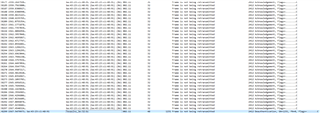Hi Team,
My customer is facing issue with WL1831. Host is AM335 and OS is linux. In AP mode, after some time new devices fail to join and existing devices show error.
Here are details and logs:
Client (84:b8:b8:98:a5:f3 ) not able to connect AP
Jul 19 12:26:57 hostapd: wlanap1: STA 84:b8:b8:98:a5:f3 IEEE 802.11: authenticated
Jul 19 12:26:57 hostapd: wlanap1: STA 84:b8:b8:98:a5:f3 IEEE 802.11: associated (aid 2)
Jul 19 12:26:57 hostapd: wlanap1: STA 84:b8:b8:98:a5:f3 WPA: pairwise key handshake completed (RSN)
Jul 19 12:27:34 hostapd: wlanap1: STA 84:b8:b8:98:a5:f3 IEEE 802.11: authenticated
Jul 19 12:27:34 hostapd: wlanap1: STA 84:b8:b8:98:a5:f3 IEEE 802.11: associated (aid 2)
Jul 19 12:27:35 hostapd: wlanap1: STA 84:b8:b8:98:a5:f3 WPA: pairwise key handshake completed (RSN)
Jul 19 12:29:22 hostapd: wlanap1: STA 84:b8:b8:98:a5:f3 IEEE 802.11: authenticated
Jul 19 12:29:22 hostapd: wlanap1: STA 84:b8:b8:98:a5:f3 IEEE 802.11: associated (aid 2)
Jul 19 12:29:23 hostapd: wlanap1: STA 84:b8:b8:98:a5:f3 WPA: pairwise key handshake completed (RSN)
Jul 19 12:30:00 hostapd: wlanap1: STA 84:b8:b8:98:a5:f3 IEEE 802.11: authenticated
Jul 19 12:30:00 hostapd: wlanap1: STA 84:b8:b8:98:a5:f3 IEEE 802.11: associated (aid 2)
Jul 19 12:30:00 hostapd: wlanap1: STA 84:b8:b8:98:a5:f3 WPA: pairwise key handshake completed (RSN)
Jul 19 12:30:38 hostapd: wlanap1: STA 84:b8:b8:98:a5:f3 IEEE 802.11: authenticated
Jul 19 12:30:38 hostapd: wlanap1: STA 84:b8:b8:98:a5:f3 IEEE 802.11: associated (aid 2)
Jul 19 12:30:38 hostapd: wlanap1: STA 84:b8:b8:98:a5:f3 WPA: pairwise key handshake completed (RSN)
Jul 19 12:31:28 hostapd: wlanap1: STA 84:b8:b8:98:a5:f3 WPA: group key handshake failed (RSN) after 4 tries
Jul 19 12:31:33 hostapd: wlanap1: STA 84:b8:b8:98:a5:f3 IEEE 802.11: deauthenticated due to local deauth request
Jul 19 12:32:29 hostapd: wlanap1: STA 84:b8:b8:98:a5:f3 IEEE 802.11: authenticated
Jul 19 12:32:29 hostapd: wlanap1: STA 84:b8:b8:98:a5:f3 IEEE 802.11: associated (aid 3)
Jul 19 12:32:29 hostapd: wlanap1: STA 84:b8:b8:98:a5:f3 WPA: pairwise key handshake completed (RSN)
Jul 19 12:32:44 hostapd: wlanap1: STA 84:b8:b8:98:a5:f3 WPA: group key handshake completed (RSN)
Jul 19 12:33:06 hostapd: wlanap1: STA 84:b8:b8:98:a5:f3 IEEE 802.11: authenticated
Jul 19 12:33:06 hostapd: wlanap1: STA 84:b8:b8:98:a5:f3 IEEE 802.11: associated (aid 2)
Jul 19 12:33:07 hostapd: wlanap1: STA 84:b8:b8:98:a5:f3 WPA: pairwise key handshake completed (RSN)
Jul 19 12:33:33 hostapd: wlanap1: STA 84:b8:b8:98:a5:f3 WPA: group key handshake failed (RSN) after 4 tries
Jul 19 12:33:38 hostapd: wlanap1: STA 84:b8:b8:98:a5:f3 IEEE 802.11: deauthenticated due to local deauth request
Jul 19 12:33:42 hostapd: wlanap1: STA 84:b8:b8:98:a5:f3 IEEE 802.11: authenticated
Jul 19 12:33:42 hostapd: wlanap1: STA 84:b8:b8:98:a5:f3 IEEE 802.11: associated (aid 2)
Jul 19 12:33:42 hostapd: wlanap1: STA 84:b8:b8:98:a5:f3 WPA: pairwise key handshake completed (RSN)
Jul 19 12:34:14 hostapd: wlanap1: STA 84:b8:b8:98:a5:f3 WPA: group key handshake completed (RSN)
Jul 19 12:34:19 hostapd: wlanap1: STA 84:b8:b8:98:a5:f3 IEEE 802.11: authenticated
Jul 19 12:34:19 hostapd: wlanap1: STA 84:b8:b8:98:a5:f3 IEEE 802.11: associated (aid 2)
Jul 19 12:34:19 hostapd: wlanap1: STA 84:b8:b8:98:a5:f3 WPA: pairwise key handshake completed (RSN)
Jul 19 12:34:44 hostapd: wlanap1: STA 84:b8:b8:98:a5:f3 WPA: group key handshake failed (RSN) after 4 tries
When this issue occurs.
Multiple clients connected to access point of the gateway, after sometime randomly, client stuck in between & after that no client able to connect.
All connected clients show FAILED in ip neigh show
root@RND23224:/var/log# ip neigh show | grep ap
192.168.51.23 dev wlanap1 FAILED
192.168.51.22 dev wlanap1 FAILED
192.168.51.20 dev wlanap1 FAILED
192.168.51.28 dev wlanap1 FAILED
192.168.51.26 dev wlanap1 FAILED
192.168.51.27 dev wlanap1 FAILED
192.168.51.25 dev wlanap1 FAILED
192.168.51.24 dev wlanap1 FAILED
Wifi package list from our distribution manifest file.
---------------------------------------------------------------------------
wl1271-nvs cortexa7hf-vfp-neon R8.6_SP1+git0+d39cb9d352-r1
wl18xx-calibrator cortexa7hf-vfp-neon 8.7.3-r0
wl18xx-firmware cortexa7hf-vfp-neon 8.9.0-r0
wlconf cortexa7hf-vfp-neon R8.6_SP1+git0+d39cb9d352-r1
wpa-supplicant cortexa7hf-vfp-neon 2.7-r0
wpa-supplicant-cli cortexa7hf-vfp-neon 2.7-r0
wpa-supplicant-passphrase cortexa7hf-vfp-neon 2.7-r0
--------------------------------------------------------------------------
Firmware revision :
wlcore: PHY firmware version: Rev 8.2.0.0.242
wlcore: firmware booted (Rev 8.9.0.0.79)
Pls help.
Regards,
Chander